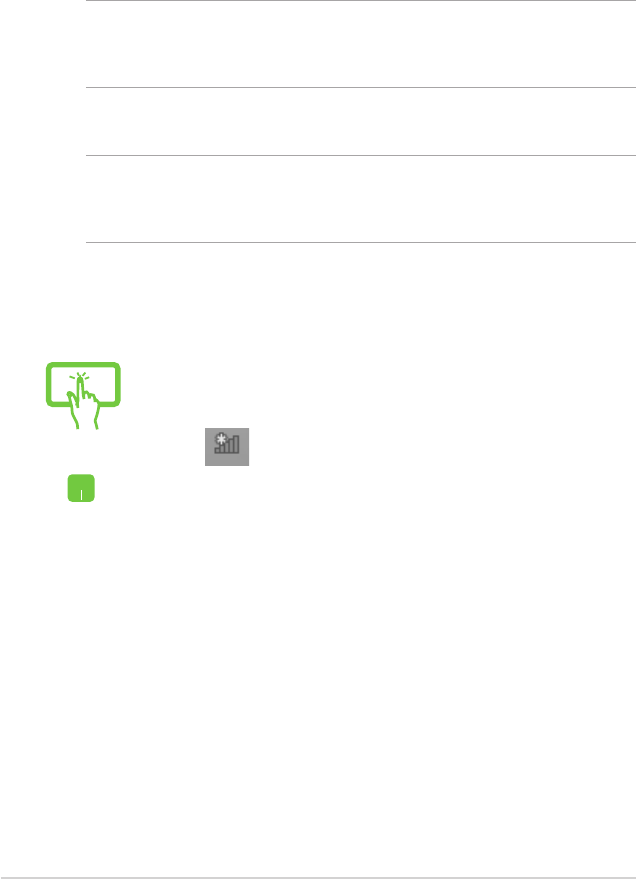
54
Notebook PC E-Manual
Connecting to wired networks
You can also connect to wired networks, such as local area networks
and broadband Internet connection, using your Notebook PC’s LAN
port.
NOTE: Contact your Internet Service Provider (ISP) for details or
your network administrator for assistance in setting up your Internet
connection.
To congure your settings, refer to the following procedures.
IMPORTANT! Ensure that a network cable is connected between your
Notebook PC’s LAN port and a local area network before performing
the following actions.
or
1. LaunchLaunch Desktop.
2. From the Windows
®
taskbar, right-click the network
icon then tap Open Network and Sharing
Center.
3. In the Network and Sharing Center window, tap
Change adapter settings.
4. Right-click on your LAN then select Properties.
Conguring a dynamic IP/PPPoE network
connection


















