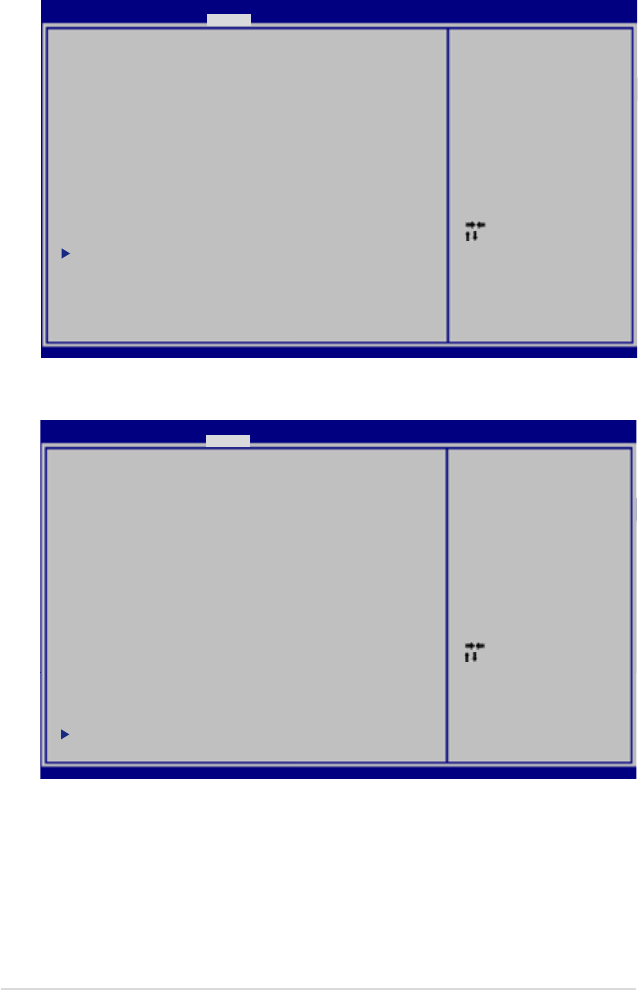
A-10
Notebook PC User Manual
HDD Password
: Select Screen
: Select Item
Enter: Select
+/—: Change Opt.
F1: General Help
F2: Previous Values
F9: Optimized Defaults
F10: Save ESC: Exit
Version 2.14.1219. Copyright (C) 2011 American Megatrends, Inc.
Aptio Setup Utility - Copyright (C) 2011 American Megatrends, Inc.
Main Advanced Boot Security Save & Exit
Password Description
If ONLY the Administrator’s password is set, this only access to Setup and
is only asked for when entering Setup. If ONLY the user’s password is set,
this is a power on password and must be entered to
boot or enter Setup. In Setup, the User will have Administrator rights.
Administrator Password Status NOT INSTALLED
User Password Status NOT INSTALLED
Administrator Password
User Password
HDD Password Status : NOT INSTALLED
Set Master Password
Set User Password
I/O Interface Security
Set Administrator Password. The
password length must be in the
following range:
Minimum length 3
Maximum length 20
Intel
: Select Screen
: Select Item
Enter: Select
+/—: Change Opt.
F1: General Help
F2: Previous Values
F9: Optimized Defaults
F10: Save ESC: Exit
Version 2.14.1219. Copyright (C) 2011 American Megatrends, Inc.
Aptio Setup Utility - Copyright (C) 2011 American Megatrends, Inc.
Main Advanced Boot Security Save & Exit
Password Description
If ONLY the Administrator’s password is set, this only access to Setup and
is only asked for when entering Setup. If ONLY the user’s password is set,
this is a power on password and must be entered to
boot or enter Setup. In Setup, the User will have Administrator rights.
The password length must be in the following range:
Minimum length 3
Maximum length 20
Administrator Password Status NOT INSTALLED
User Password Status NOT INSTALLED
Administrator Password
User Password
Secure Boot control [Enabled]
HDD Password Status : NOT INSTALLED
Set Master Password
Set User Password
I/O Interface Security
Secure Boot Policy
S elec t S ecure B oot m ode
extended options
AMD


















