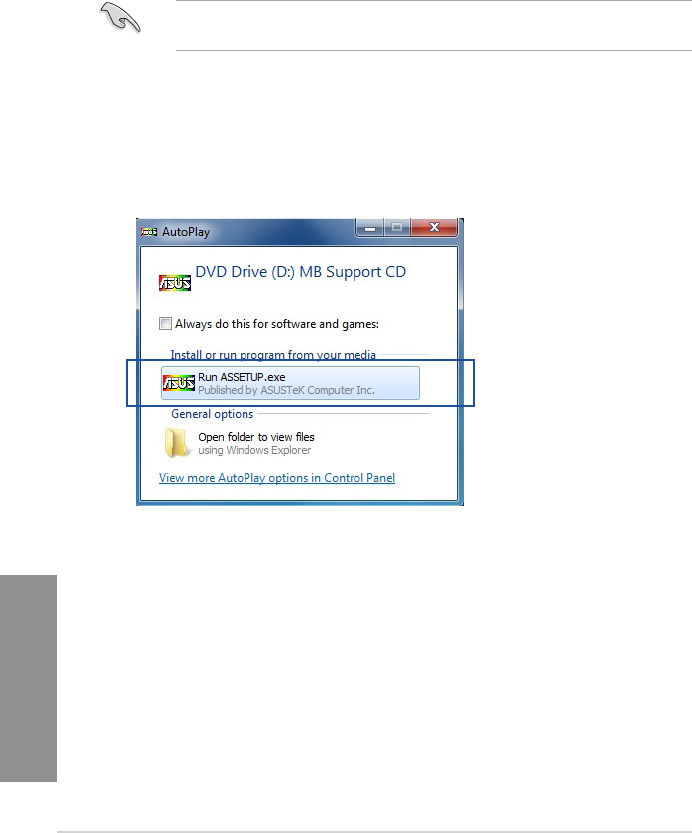
4-4
Chapter 4: Software support
Chapter 4
4.3 Software information
MostoftheapplicationsinthesupportDVDhavewizardsthatwillconvenientlyguideyou
throughtheinstallation.Viewtheonlinehelporreadmelethatcamewiththesoftware
applicationformoreinformation.
4.4 AI Suite 3
AISuite3isanall-in-oneinterfacethatintegratesseveralASUSutilitiesandallowsyouto
launchandoperatetheseutilitiessimultaneously.
Installing AI Suite 3
EnsurethatyouhaveanAdministratoraccountbeforeinstallingAISuite3inWindows
®
7,
Windows
®
8,orWindows
®
8.1operatingsystems.
ToinstallAISuite3onyourcomputer:
Windows
®
7 OS
1. PlacetheSupportDVDintotheopticaldrive.
2. IntheAutoPlaydialogbox,clickortapRun ASSETUP.exethenselecttheUtilities
tab.
3. FromtheUtilitiestab,clickortapAI Suite 3thenfollowthesucceedingonscreen
instructions.


















