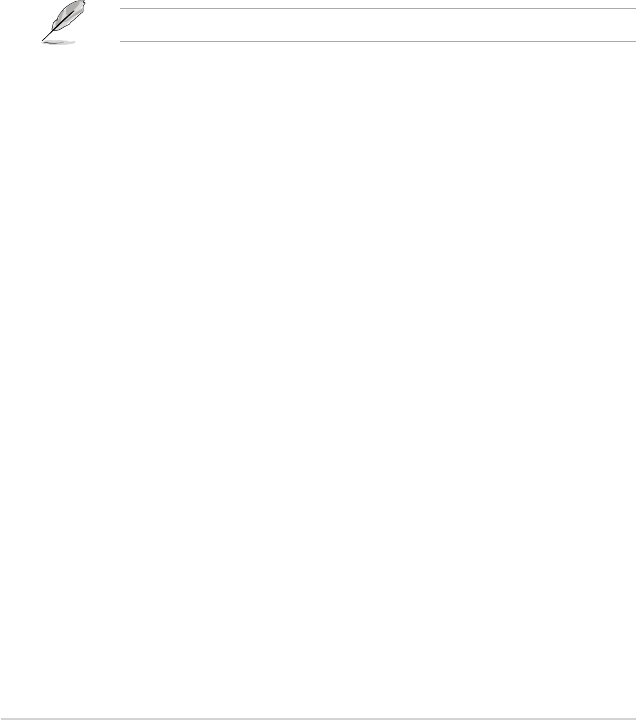
2-22
Chapter 2: Getting started
Additional Turbo Mode CPU Cache Voltage [Auto]
This item appears only when you set the CPU Cache Voltage to [Adaptive Mode] and allows
you to set the additional turbo mode CPU cache voltage. The values range from 0.001V to
1.920V with a 0.001V interval.
Total Adaptive Mode CPU Cache Voltage [Auto]
This item appears only when you set the CPU Cache Voltage to [Adaptive Mode] and allows
you to set the total adaptive mode CPU cache voltage. The values range from 0.001V to
1.920V with a 0.001V interval.
2.5.18 CPU Graphics Voltage [Auto]
This item allows you to set the CPU graphics voltage. Increase the graphics voltage when
increasing the iGPU frequency. Conguration options: [Auto] [Manual Mode] [Offset Mode]
[Adaptive Mode].
[Adaptive Mode] is available for some specic CPU types.
CPU Graphics Voltage Override [Auto]
This item appears only when you set the CPU Graphics Voltage to [Manual Mode] and allows
you to set the CPU graphics voltage override. The values range from 0.001V to 1.920V with
a 0.001V interval.
Offset Mode Sign [+]
This item appears only when you set the CPU Graphics Voltage to [Offset Mode] or [Adaptive
Mode] and allows you to set the offset mode sign. Conguration options: [+] [-]
CPU Graphics Voltage Offset [Auto]
This item appears only when you set the CPU Graphics Voltage to [Offset Mode] or
[Adaptive Mode] and allows you to set the CPU graphics voltage offset. The values
range from 0.001V to 0.999V with a 0.001V interval.
Additional Turbo Mode CPU Graphics Voltage [Auto]
This item appears only when you set the CPU Graphics Voltage to [Adaptive Mode] and
allows you to set the additional turbo mode CPU graphics voltage. The values range from
0.001V to 1.920V with a 0.001V interval.
Total Adaptive Mode CPU Graphics Voltage [Auto]
This item appears only when you set the CPU Graphics Voltage to [Adaptive Mode] and
allows you to set the total adaptive mode CPU graphics voltage. The values range from
0.001V to 1.920V with a 0.001V interval.
2.5.19 CPU System Agent Voltage Offset Mode Sign [+]
This item allows you to set the CPU system agent voltage offset mode sign. Conguration
options: [+] [-].


















