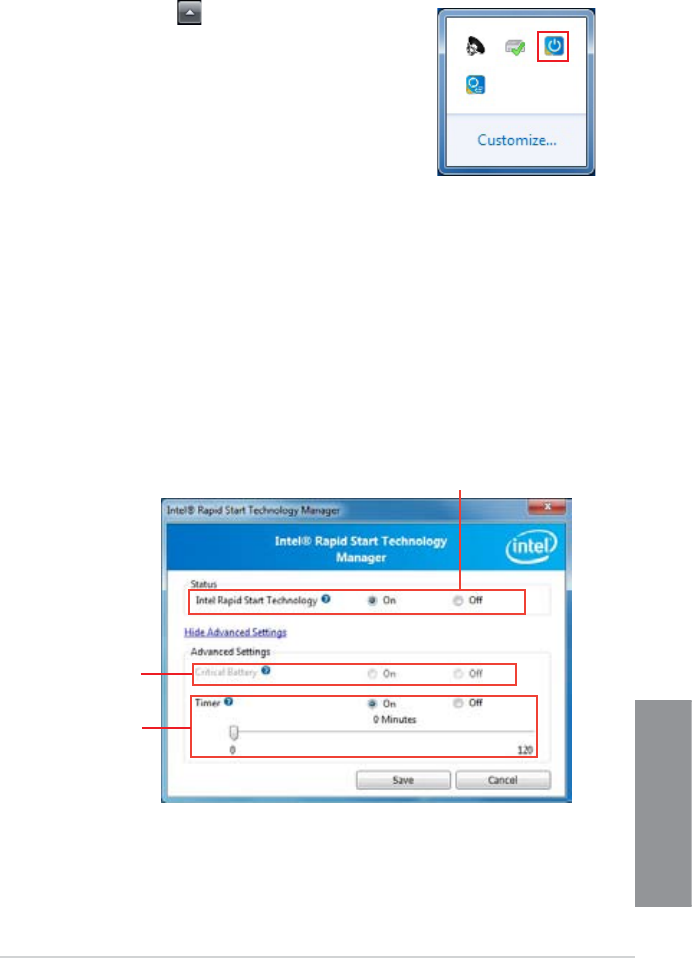
ASUS Z87M-PLUS
6-9
Chapter 6
Battery mode
Intel
®
Rapid Start Technology
Timer and slider
2. In the Intel
®
Rapid Start Technology, you may do any the following:
a. In Status eld, click
On to enable or click Off to disable Intel
®
Rapid Start
Technology.
b. In Critical Battery eld, this function only applies to notebooks. This function
activates the notebook’s battery saving mode
c. In Timer eld, click
On to enable the timer then move the slider to the desired time
to activate Intel
®
Rapid Storage Technology.
3. Click
Save.
Intel
®
Rapid Start Technology Manager
Using the Intel
®
Rapid Start Technology
To use Intel
®
Rapid Start Technology:
1. On the task bar, click
to show hidden icons then click
Intel
®
Rapid Start Technology icon.


















