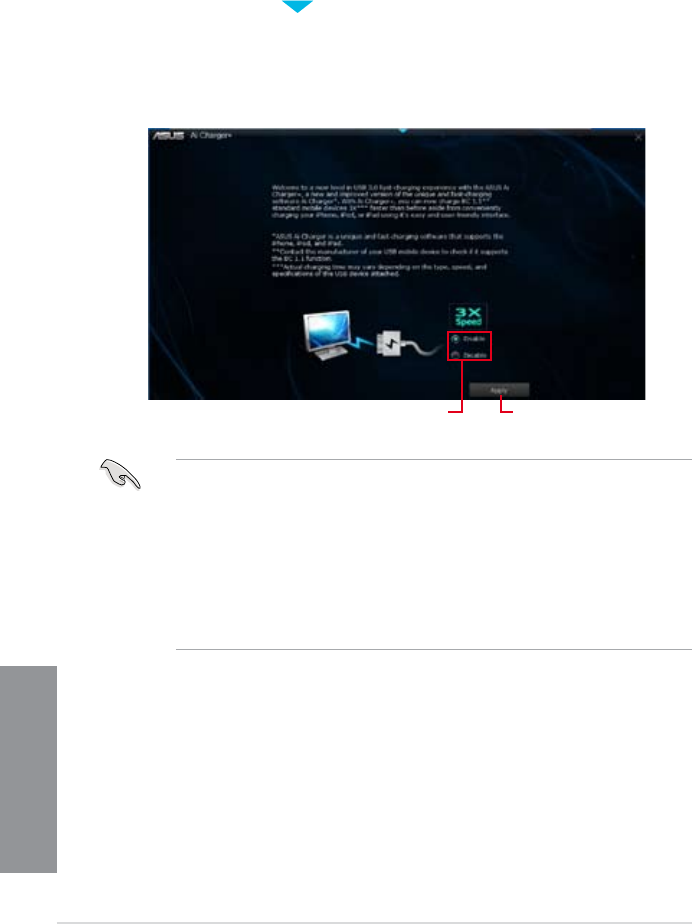
4-8
Chapter 4: Software support
Chapter 4
4.3.4 Ai Charger+
Ai Charger+ allows you to fast-charge your portable BC 1.1* mobile devices on your
computer’s USB port three times faster than the standard USB devices**.
Launching Ai Charger+
To launch Ai Charger+, click on the top edge of the screen, then click Ai Charger+ on
the AI Suite 3 main menu bar.
Tick to enable or
disable Ai Charger+
Tick to apply the
selection
Ai Charger+ screen
• * Check the manufacturer if your USB device is a Battery Charging Specication 1.1* Check the manufacturer if your USB device is a Battery Charging Specication 1.1
(BC 1.1) compliant or compatible device.
• ** Actual charging speeds may vary depending on the charging rate and specications
of your USB device.
• To ensure normal charging function, disconnect and reconnect your USB device every
time you enable or disable Ai Charger+.
• The Ai Charger+ does not support USB hubs/ extension cables and generic USB
cables.


















