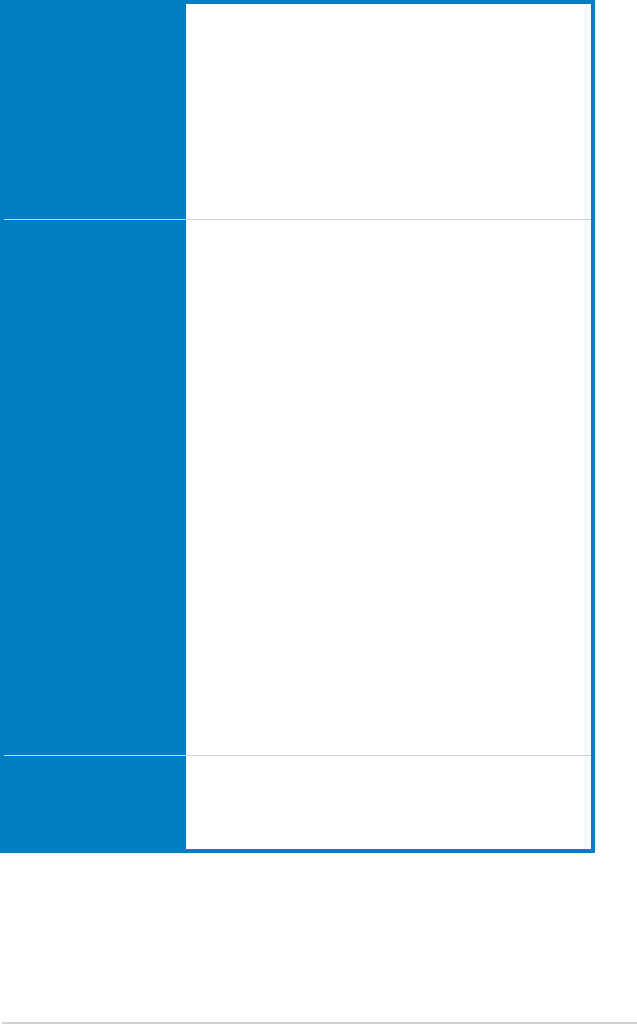
xiii
Rear Panel I/O Ports 4 x USB 3.0/2.0 ports (blue)
4 x USB 2.0/1.0 ports (1 supports USB BIOS Flashback)
1 x PS/2 Keyboard/mouse port
1 x HDMI port
1 x Display port
1 x Mini-Display port
2 x eSATA ports
2 x LAN (RJ-45) ports (2 x Intel
®
LAN)
1 x Optical S/PDIF Out port
8-channel Audio I/O ports
Internal I/O connectors 10 x SATA 6.0Gb/s connectors (6 x yellow; 4 x dark brown)
1 x mSATA connector
1 x 4-pin CPU Fan connector supports both 3-pin (DC mode) and
4-pin (PWM mode) CPU coolers control
1 x 4-pin CPU Optional Fan connector (CPU_OPT)
4 x 4-pin Chassis Fan connectors
1 x Front panel audio connector (AAFP)
1 x S/PDIF out header
1 x TPM connector
1 x chassis intrusion header
1 x COM port
1 x 24-pin EATX Power connector
2 x 8-pin EATX 12V Power connector
1 x 6-pin EATX 12V_1 Power connector
1 x System Panel (Q-connector)
1 x MemOK! button
1 x Clear CMOS jumper
1 x mSATA switch jumper
1 x DirectKey button
1 x DRCT (DirectKey) connector
1 x EPU switch
1 x TPU switch (advanced 2-stage adjustments)
1 x Power on switch
1 x CHAFAN_SEL jumper
1 x Dr. Power switch
BIOS features 64 Mb Flash ROM, UEFI AMI BIOS, PnP, DMI2.7, WfM2.0, SM
BIOS 2.7, ACPI 5.0, Multi-language BIOS, ASUS EZ Flash 2, ASUS
CrashFree BIOS 3, My Favorites, Quick Note, Last Modied log,
F12 PrintScreen, F3 Shortcut functions, and ASUS DRAM SPD
(Serial Presence Detect) memory information
(continued on the next page)
Z87-WS specications summary


















