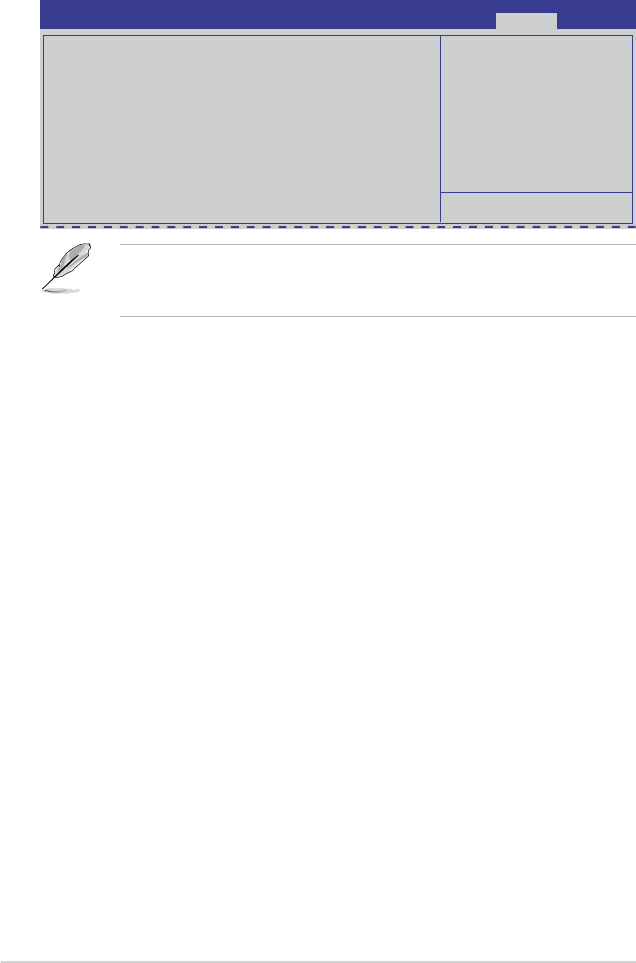
4-52 Chapter 4: BIOS setup
4.10 Security menu
The Security menu items allow you to change the system security settings.
Set Setup Administrator
Password
Password Description
If ONLY the Administrator's password is set,
then this only limits access to Setup and is
only asked for when entering Setup
If ONLY the User's password is set, then this
is a power on password and must be entered to
boot or enter Setup. In Setup the User will
have Administrator rights
The password length must br in the following range:
Minimum length 3
Maximum length 20
Administrator Password
User Password
If you have forgotten your BIOS password, erase the CMOS Real Time
Clock (RTC) RAM to clear the BIOS password. See section
2.6 Jumpers
for
information on how to erase the RTC RAM.
Administrator Password
If you have set an administrator password, we recommend that you enter the
administrator password for accessing the system. Otherwise, you might be able to
see or change only selected elds in the BIOS setup program.
To set an administrator password:
1. Select the
Administrator Password
item and press <Enter>.
2. From the
Create New Password
box, key in a password, then press
<Enter>.
3. Conrm the password when prompted.
To change an administrator password:
1. Select the
Administrator Password
item and press <Enter>.
2. From the
Enter Current Password
box, key in the current password, then
press <Enter>.
3. From the
Create New Password
box, key in a new password, then press
<Enter>.
4. Conrm the password when prompted.
To clear the administrator password, follow the same steps as in changing an
administrator password, but press <Enter> when prompted to create/conrm the
password.
Aptio Setup Utility - Copyright (C) 2011 American Megatrends, Inc.
Main Ai Tweaker Advanced Server Mgmt Event Logs Boot Monitor Security Tool Exit


















