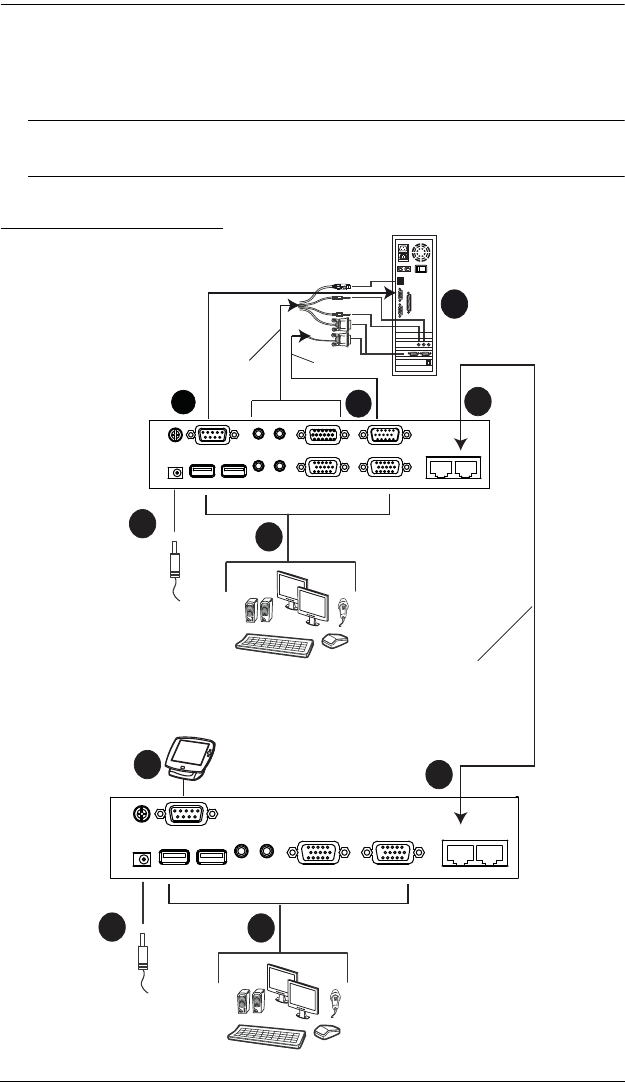
CE774 / CE775 User Manual
16
8. Plug the second power adapter (supplied with this package) into an AC
source; plug the adapter's power cable into the CE774R / CE775R's Power
Jack.
Note: Hot-plugging the Cat 5e/6 cable will automatically trigger the Gain/
Compensation control and the Deskew function for CE774 / CE775.
Installation Diagrams
8
CE774R / CE775R
6
CE774L / CE775L
5
Cat 5e/6 cable
5
1
7
2
USB KVM
cable
3
4
4
VGA cable


















