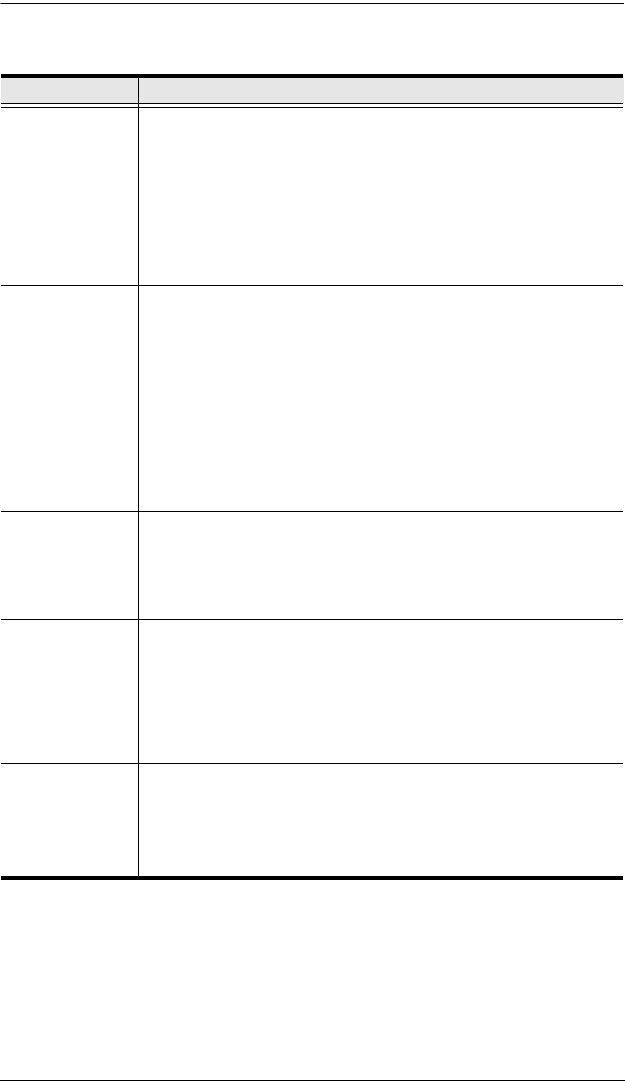
Chapter 4. OSD Operation
41
(Continued from previous page.)
Setting Function
RESET STATION
IDS
If you change the position of one of the stations in the daisy chain,
the OSD settings will no longer correspond to the new location.
This function directs the OSD to rescan the station positions of the
entire installation and updates the OSD so that the OSD station
information corresponds to the new physical layout.
Note: Only the station numbers get updated. Except for the port
names, all administrator settings (such as SET ACCESSIBLE
PORTS, SET QUICK VIEW PORTS, etc.) must be input again for
all of the computers affected by the change.
SET
OPERATING
SYSTEM
This function allows the administrator to define the operating
system for the computer connected to each KVM port. The default
is WIN (PC compatible).
To set the port operating system:
1. From the list, select the port for which you wish to set the com-
puter's operating system.
2. Set the operating system by pressing [Spacebar] to cycle
through WIN, MAC, SUN, or OTHER .
3. Press [Esc] to exit. The operating system you selected is
assigned to the KVM port.
FIRMWARE
UPGRADE
In order to upgrade the CL5708 / CL5716 firmware (see page 57),
you must first enable Firmware Upgrade mode with this setting.
When you bring up this menu, the current firmware version levels
are displayed. Select Y to enable Firmware Upgrade mode, or N to
leave this menu without enabling it.
SET KEYBOARD
LANGUAGE
Sets the language for the computer keyboard attached to the KVM
port. To select a keyboard language, double-click it, or use the
navigation keys to move the highlight bar to it, then press [Enter].
Choices are: AUTO (default), ENGLISH (US), ENGLISH (UK),
GERMAN (GER.), GERMAN (SWISS), FRENCH, HUNGARIAN,
ITALIAN, JAPANESE, KOREAN, RUSSIAN, SPANISH, SWEDISH
and TRADITIONAL CHINESE.
SET CONSOLE
MODE
This setting selects which consoles (internal/external) are enabled:
0 – Both consoles enabled
1 – LCD console only
2 – External console only
Use the spacebar to cycle to the choice you want. The default is 0.


















