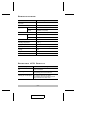Features
M
Compact vertical-standing design
M
Custom connector layout requires only 3 ports - 2 SPDB-15
female connectors for connecting to the computers - plus a
single, integrated, SPDB-15 male connector for the
keyboard, video, and mouse console
M
Easy to install - no software required - connecting cables to
the computers is all it takes
M
Easy to operate - computer selection via selection switches
or hotkeys
M
Power on detection - automatically switches to the first
powered on port
M
Auto scan function to monitor computer operation
M
LED display for easy status monitoring
M
Hot pluggable - add or remove computers without powering
down the switch
M
Caps Lock, Num Lock, and Scroll Lock states are saved and
restored when switching
M
Keyboard and mouse emulation for error free computer
booting
M
Supports Microsoft IntelliMouse and the scrolling wheel on
most mice
M
Superior video quality - up to 2048 x 1536; DDC2B
M
Non-powered
M
Saves time, space, power, and equipment costs
- 2 -
2003-07-02