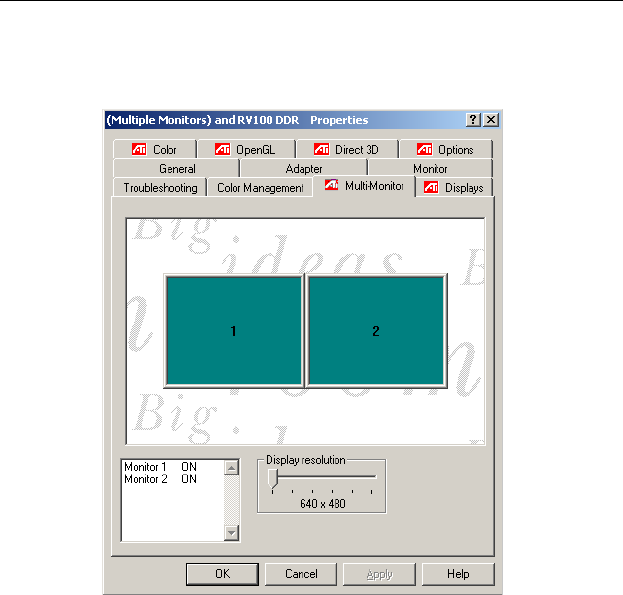
6 RADEON™ VE User’s Guide
Multi-Monitor Controls
The Windows
®
2000 Multi-Monitor Dialog
The Multi-Monitor dialog in Windows
®
2000 features a
graphic representation of the current monitor array. The Multi-
Monitor dialog is located in the Advanced Settings of the
Display Properties. You can drag the monitor illustrations to
new locations in the diagram to change the array. You can also
enable and disable monitors by double-clicking on the monitor
number in the list box.
The Multi-Monitor dialog in Windows
®
98SE and Windows
®
Me is located in the Settings tab of the Display Properties. From
here, you can enable/disable multiple displays, change color
depth and screen resolution.


















