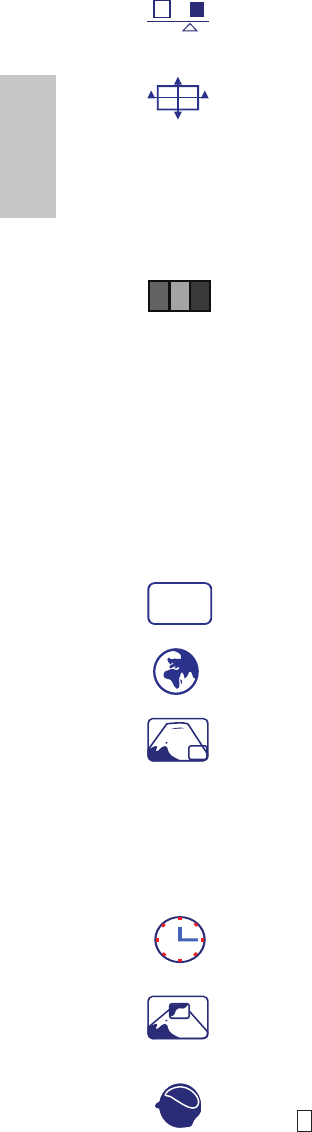
English
6
Sharpness : To adjust the clarity of a non-Full HD (1920x1080) signal
with ▼ or ▲ button.
Video Mode Adjust : To select the video mode from Full Screen, Over
Screen or Aspect Ratio.
Full Screen : To select full-screen size image.
Over Screen : To select over-screen size image.
Aspect Ratio : Restore the resolution (Non-16:9) for the full screen. So
that images can be displayed.
OptiColor Mode : Provides an optimum display environment depending
on the contents displayed. It contains 6 user-selectable presets.
User is for general windows environment and monitor default setting.
Game optimized for PC game environment.
Cinema optimized for movie and video environment.
Scenery optimized for displaying outdoor scenery images.
Text optimized for text editing and viewing in a word processing
environment.
ECO Mode Allows the user to turn the ECO On or Off. Contrast and
Brightness adjustment disabled when ECO is active.
Setup Menu : To set up Language Select, OSD Position, OSD Time Out
and OSD Background.
Language Select : To allow users to choose from available languages.
OSD Position : Press ▲ or ▼ button to select between horizontal and
vertical OSD Position adjustment.
H. Position : To horizontally adjust the OSD position.
▲ : move OSD to the right, ▼ : move OSD to the left.
V. Position : To vertically adjust the OSD position.
▲ : move OSD up, ▼ : move OSD down.
OSD Time Out : To automatically turn off On Screen Display(OSD)after
a preset period of time.
OSD Background : Allows the user to turn the OSD background On or
Off.
Memory Recall : To recall factory settings for Video controls. Press
button 2 to select the Memory Recall menu option.
?


















