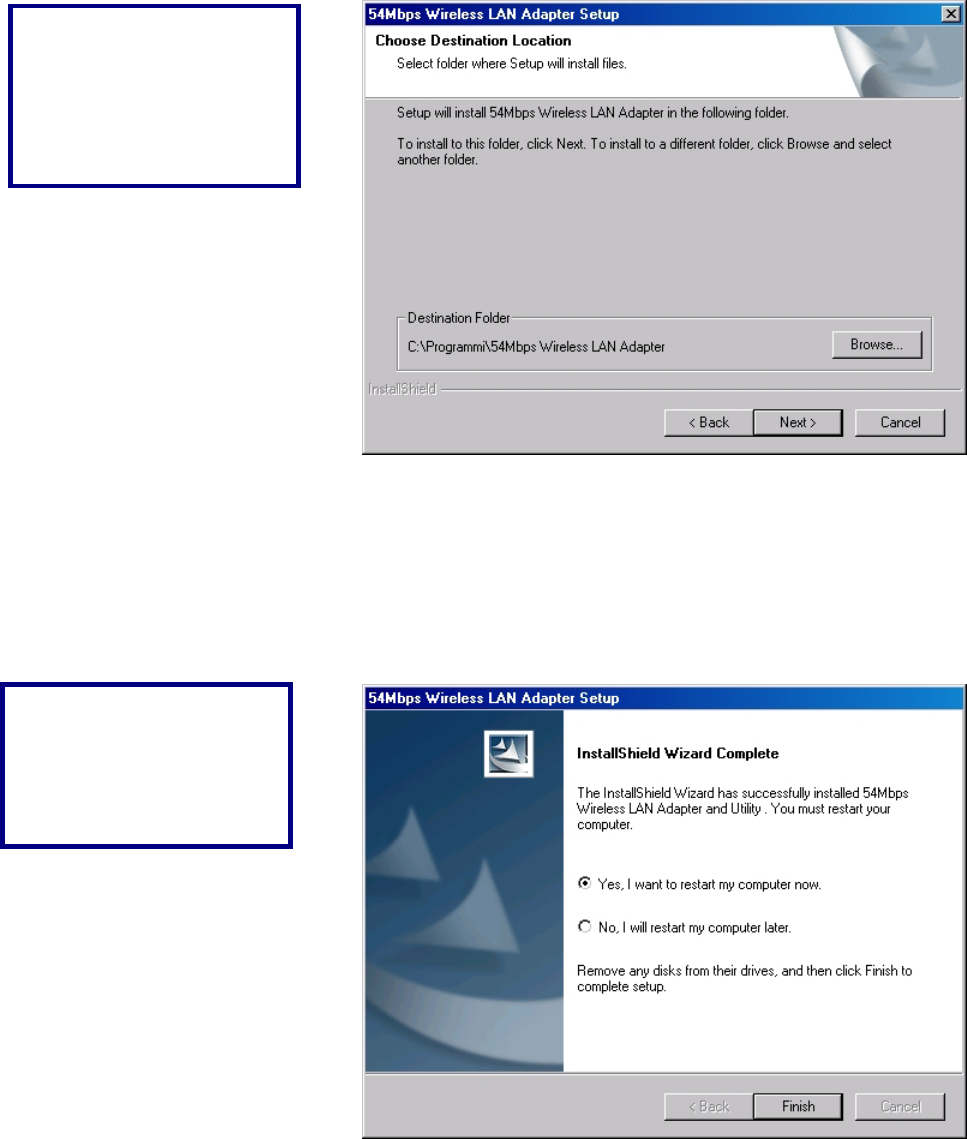
3
Please make sure TURN OFF your computer and remove the power cord from your PC. Open
the computer case and then please insert the Wireless PCI Adapter into the empty PCI slot of
your computer system. Once the Wireless PCI Adapter is installed, place the computer case
back. Turn ON your computer and continue with Installation setup.
Click “Next” to install
the program files in the
default folder.
Select the second
option, and click
“
Finish” to complete the
installation.







