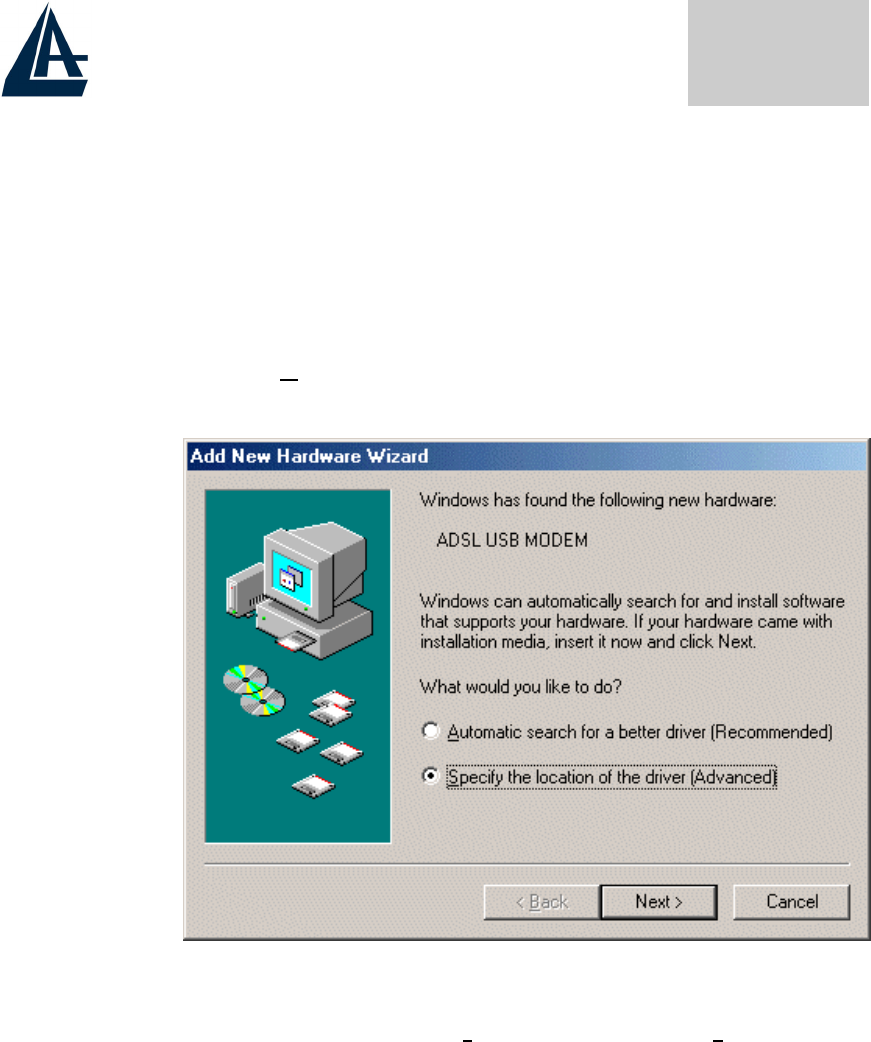
ENGLISH
37
Universal Serial Bus Controllers for WAN driver
installation.
1.6.2 For Windows Me
1. Start Windows. After the opening banner, Windows
will tell you that the new device has been detected.
Select “S
pecify the location of the driver” and click
“Next >”.
2. Insert the installation CD into the CD-ROM drive
and check “Specify a l
ocation”. Click “Browse…” to
specify the driver directory such as
CDRom:\Driver\LAN (or
CDRom:\DriverEng\LAN) for installing Pocket
USB ADSL modem LAN Adapter or
CDRom:\Driver\WAN (or
CDRom:\DriverEng\WAN) for installing Pocket
USB ADSL modem WAN Adapter. (Please refer
Information from ISP section for more details.)
Click “OK” and then “Next>” to continue.


















