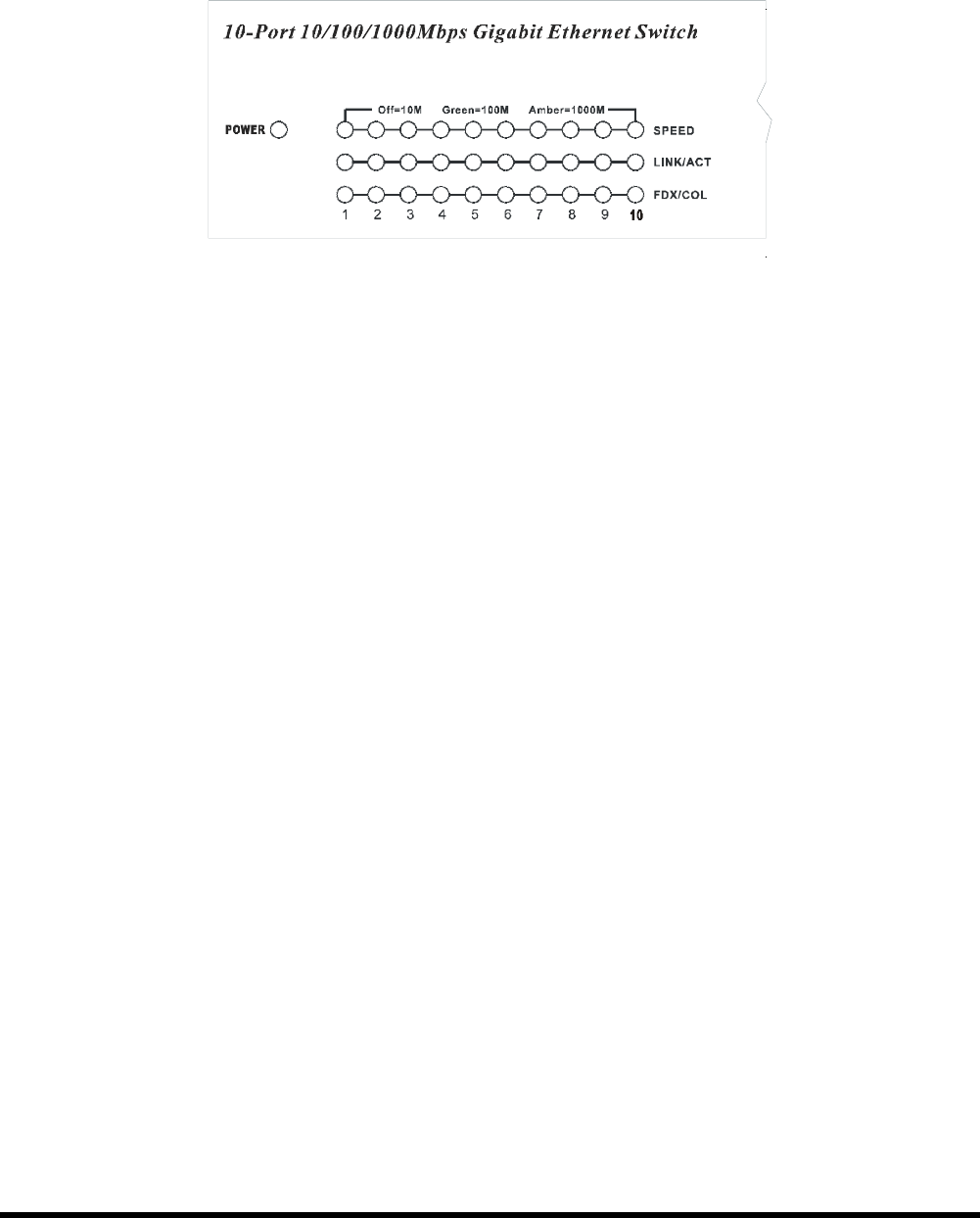
12
Figure 3-4. The 10-port 10/100/1000Mbps Gigabit Ethernet Switch
LED indicators
♦
POWER
After turning on the power, the Power indicator on
the front panel should light to indicate the Switch is receiving
power.
♦
SPEED
The indicator lights amber when the port is connected
to 1000Mbps Gigabit Ethernet station, and the indicator lights
green when the port is connected to 100Mbps Fast Ethernet
station. Otherwise, this indicator remains off when the port is
connected to a 10Mbps Ethernet station.
♦
LINK/ACT
This indicator light green when this port is
connected to a station successful, if this indicator blinking
green means this port will be transmitting or received data on
the network.
♦
FDX/COL
This LED indicator light green when a respective
port is in full duplex (FDX) mode. Otherwise, it is blinking
green when collisions are occurring on the respective port.


















