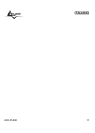ENGLISH
A02-PL300 15
1.4 Hardware Installation
Plug the Powerline Ethernet AV Adapter into an AC outlet (Do not plug
device into a power strip or surge protector).
Plug one end of an ETHERNET cable into the Powerline Ethernet AV
Adapter and plug the other end to a PC or device.
Install the Powerline Network Configuration Utility (Optional).
1.5 PowerLine Network Configuration Utility
Insert the CD into your CD-Rom.
Lunch the installation utility (CD-Rom:\Utility\Setup.exe).
Follow instructions to complete the installation.
1.6 Support
If you have any problems with this device, please consult this manual. If you
continue to have problems you should contact the dealer where you bought
this device. If you have any other questions you can contact the Atlantis
Land company directly at the following address:
Atlantis Land SpA
Viale De Gasperi, 122
20017 Mazzo di Rho(MI)
Tel: +39. 02.93906085, +39. 02.93907634(help desk)
Fax: +39. 02.93906161
Email: info@atlantis-land.com
or tecnici@atlantis-land.com
WWW: http://www.atlantis-land.com