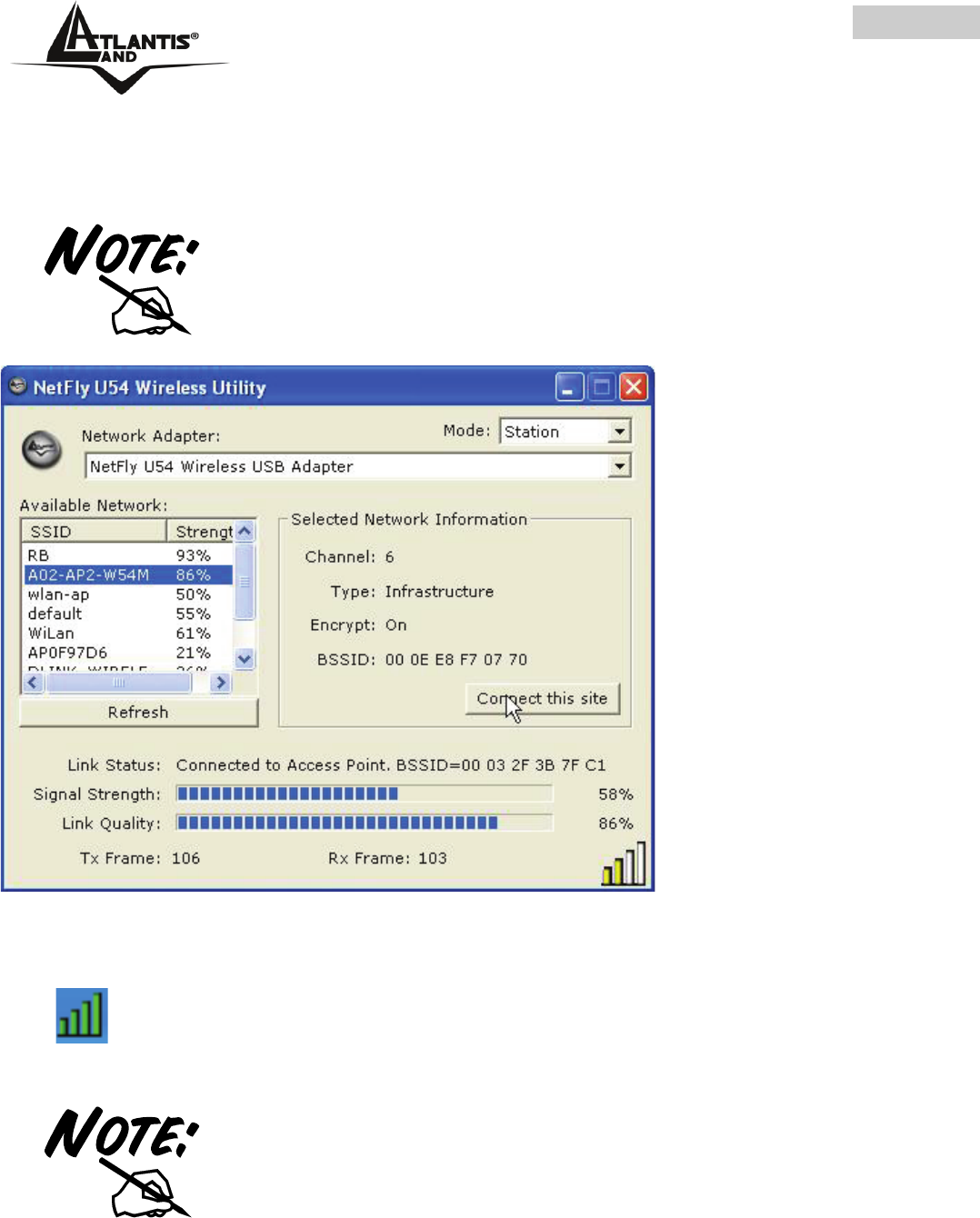
ENGLISH
31
4.3 Site Survey and Connection
Under this page, system will display the information of surrounding APs from last scan
result. List information’s include SSID, BSSID, Signal, Channel, Encryption algorithm,
and Network type as picture shown.
Check that wireless USB Adapter works as client (Mode is
Station).
Refresh: Issue an rescan command to wireless NIC to update information on
surrounding wireless network.
Connect this Site: Command to connect to the selected network. You will see the
icon(
) on the Windows task bar when USB is connected to selected Access Point.
If selected AP supports WEP or WPA/WPA2 You have to follow the next instructions.
If selected AP supports WEP or WPA/WPA2 You have to
chose Authentication and Security tab in order to connect to
the wireless network.


















