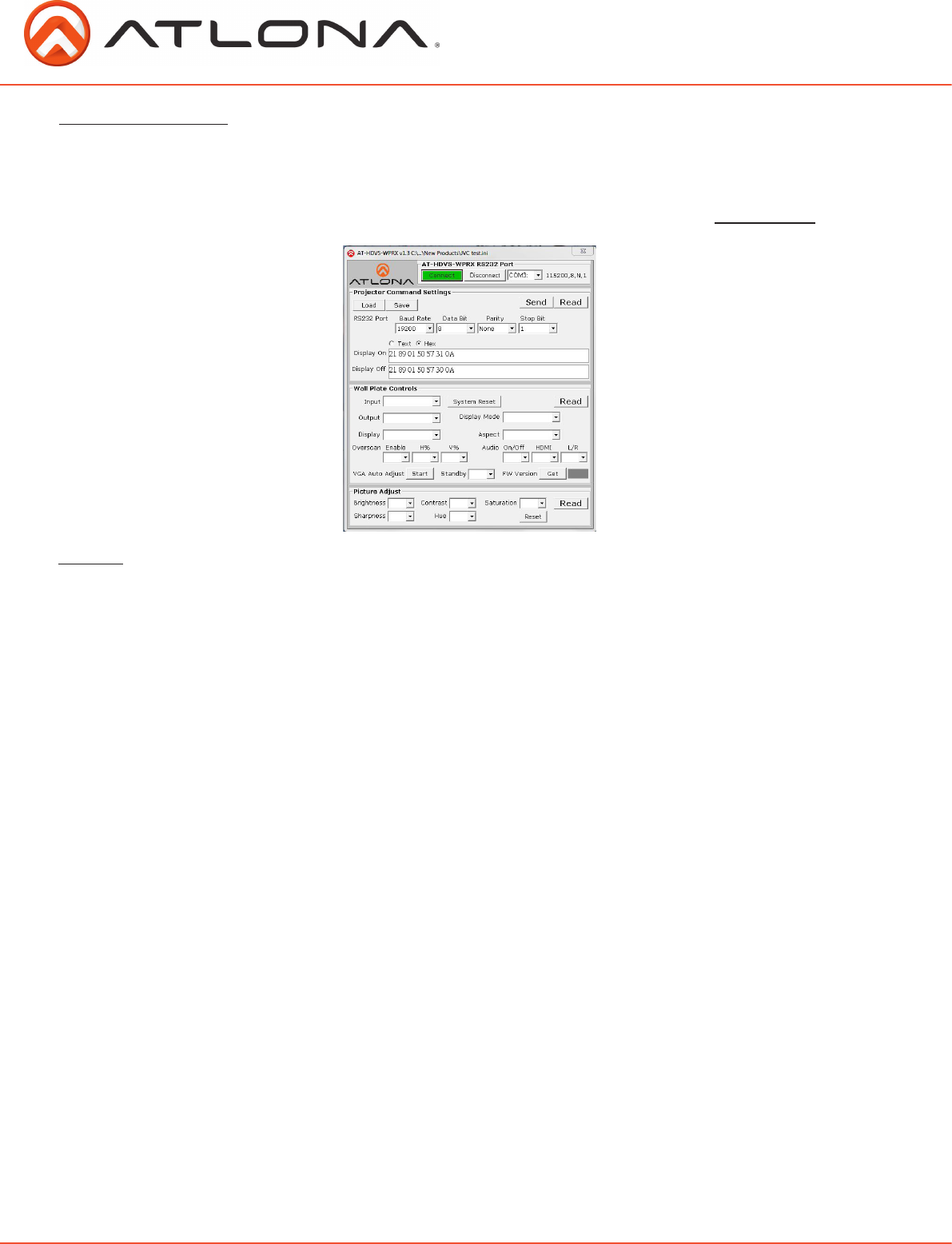
6
atlona.com
Toll free: 1-877-536-3976
Local: 1-408-962-0515
Set Up
Control software and instructions for use can be found on the AT-HDVS-TX webpage on atlona.
com (can only be used with compatible receivers - AT-HDVS-RX)
URL: http://www.atlona.com/HDVS-TX.html (instructions/software found under the “Downloads” tab)
Control Software
RS-232 control is easiest when used with the HDVS-RX receiver.
However when used with appropriate power supply and HDBaseT receiver with RS-232 capabilities,
the display power button can be used to transmit the following commands:
Projector On/Off
WP_Display[a]$ [a] ? , On , Off Display On/Off control
To change inputs, the HDVS-TX-WP should receive these commands:
WP_Input[a]$ [a] ? , Hdmi , Vga Select input source (HDVS-TX-WP)
The port settings for the control device are:
115200 bps, 8 bit data length, No parity bit, 1 bit stop-bit, No flow control.
Note: Each command is terminated with a carriage return













