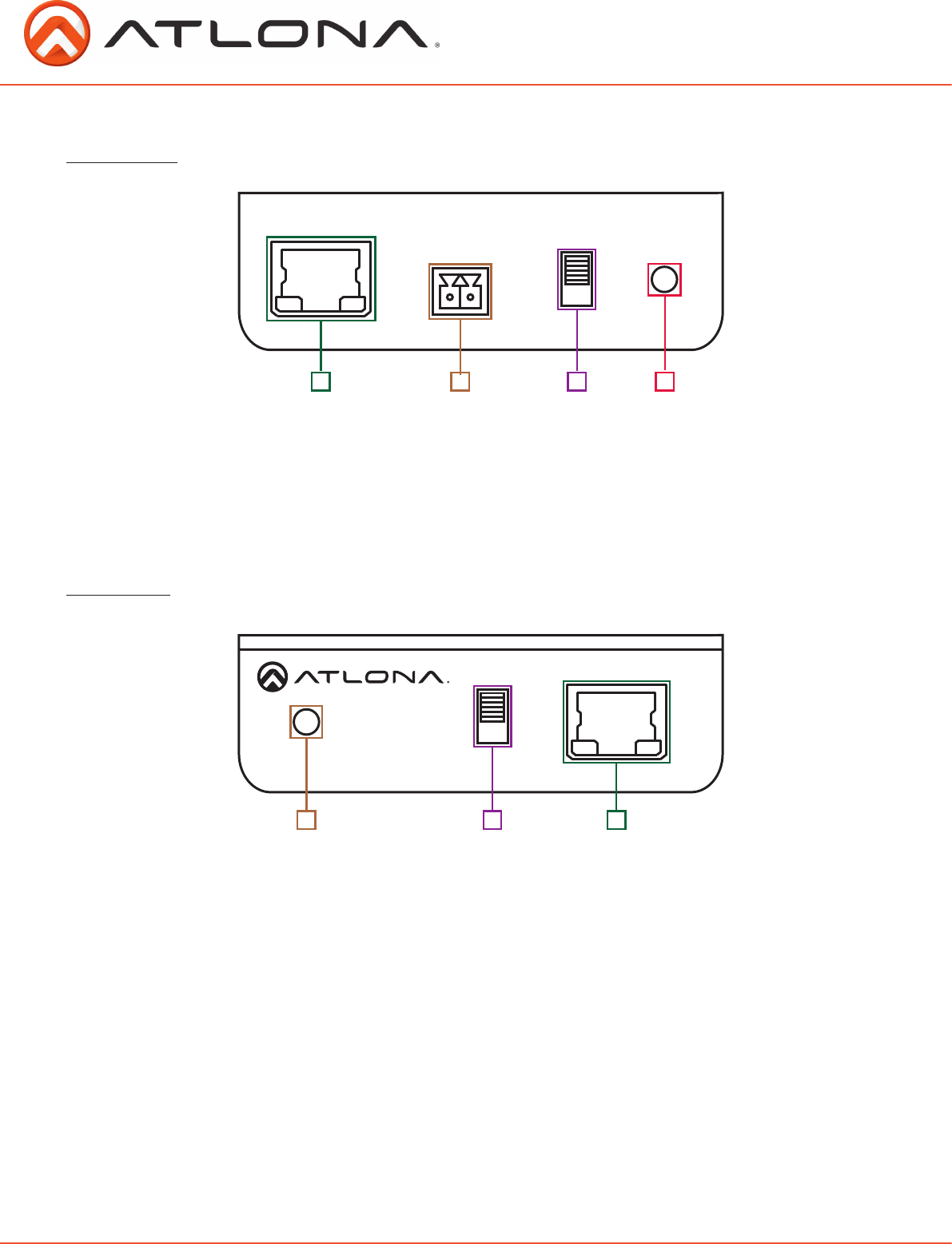
4
atlona.com
Toll free: 1-877-536-3976
Local: 1-408-962-0515
To RX
OFF
ON
AT-PS-POCC
From TX
POWER
DC 24V IN
POWER
OFF
ON
-
+
To RX
OFF
ON
AT-PS-POCC
From TX
POWER
DC 24V IN
POWER
OFF
ON
-
+
Panel Description
Front Panel
1. CAT5e/6/7 port: Connect transmitter here
Power is sent down this line to the transmitter
2. DC 24V port: Connect included DC 24V power supply here
3. TX power switch: Toggles power transmission to the transmitter on and off
Note: If the transmitter has power the switch should be toggled off
4. Power LED: Indicates whether the power switch is on (illuminated) or off (dark)
1
3
4
2
3
Back Panel
1. Power LED: Indicates whether the power switch is on (illuminated) or off (dark)
2. RX power switch: Toggles power transmission to the receiver on and off
Note: If the receiver has power the switch should be toggled off
3. CAT5e/6/7 port: Connect receiver here
Power is sent down this line to the receiver
1
2













