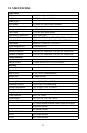8
9
6.0 TROUBLESHOOTING
• For higher resolutions such as 1080p, rst make certain that the input
cable is as short as possible and none of the output cables are more
than 15 meters long. HDMI cable design and quality are extremely
important in long cable runs where capacitance can severely effect
performance. Our 1391A Extender/DDC Corrector may be a necessary
accessory to use in extreme length applications.
• Make certain that the switcher is receiving power by looking at the
power LED. It should be illuminated and not ickering on and off.
Intermittent operation generally means a problem with the DC power
adapter or low AC voltage being applied to the DC adapter’s input.
• If you still experience problems using the switcher, you should attempt
to determine what is wrong by rst attaching each source device in
turn directly to the destination device using the same cables you are
using with the expanded system. This is a way of determining if the
problem is due to bad cables or a problem with the other devices. If
you are unable to obtain a signal using this simplied path, suspect the
cables, the source device or the destination device.
• Remember that HDMI devices communicate with one another so the
source device and all destination devices must be fully HDMI capable
and HDCP compliant.
If a problem still persists after trying the above suggestions, contact the
Audio Authority Technical Service department via email:
support@audioauthority.com, or call 800-322-8346 or 859-233-4599.