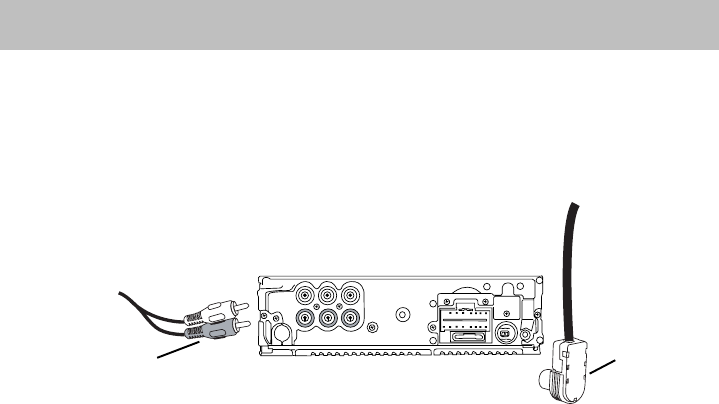
Left/Right Audio
Cables (Model Specific)
Connector
Installation (Continued)Installation (Continued)
Installation (Continued)Installation (Continued)
Installation (Continued)
Figure 2. Typical Head Unit, Rear View
Note: The location of the connections on the head unit may vary depending on the
model.
Step 4:
Start your car and turn on your head unit to confirm that the XM Direct system is
properly connected. Please refer to your stereo owners manual on how to access XM
mode. When you tune to XM channel 1, you should see “XM Preview” on your head unit
LCD, and hear that channel through your car speakers. If not, check to make sure all
connections are correct or refer to the troubleshooting section of this installation guide.
Step 5:
Mount and secure the interface cable in a suitable location that will not interfere with
the radio and will not vibrate or rattle after installation.
Step 3:
Connect the end of the cable with the right angle DIN connector and audio cables to
the back of the head unit as shown in Figure 2. The shorter end of the cable coming
from the PIA is a pass-through cable that can be used to connect other products to your
head unit, i.e., CD changer.
3










