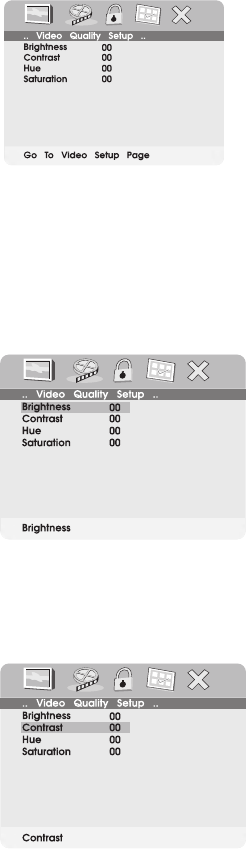
24
a).Select ‘BRIGHTNESS’ by using the UP or DOWN buttons ,then
press ‘ENTER’. Adjust the Brightness by pressing the LEFT or
RIGHT buttons. To exit Brightness Setting, press
‘ENTER’ again to return to the VIDEO SETUP PAGE.
b).Select ‘CONTRAST’ by using the UP or DOWN buttons, then
press ‘ENTER’. Adjust the Contrast by pressing the LEFT or
RIGHT buttons.
To exit Contrast setting, press ‘ENTER’ again to return to the
VIDEO SETUP PAGE.
2) Select ‘VIDEO’ by using the LEFT/RIGHT buttons, press ‘ENTER’
to enter the VIDEO SETUP PAGE.
Contrast Screen Display
Video Quality Setup Screen Display
Brightness Screen Display


















