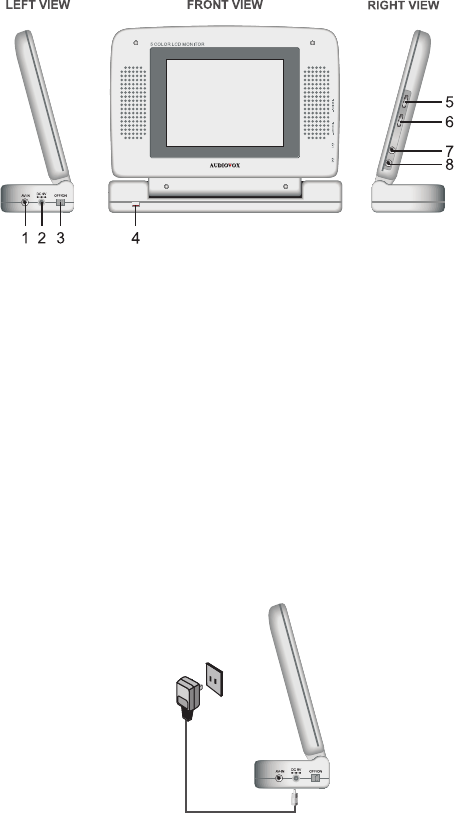
E. Controls/Indicators/Connectors (Refer to Figure 3)
Figure 3
1. AV In Jack
2. DC 9V Input Jack
3. Power Off/On Switch
4. Power LED Indicator
5. Brightness Up/Down Control
6. Volume Up/Down Control
7. Headphone Jack # 1
8. Headphone Jack # 2
F. Powering the Unit
Option 1 Indoor Power (Refer to Figure 4)
Figure 4
Using the AC/DC adapter supplied with the EX50, plug the connector
end into the DC 9V IN jack on the side of the Monitor. Plug the AC/DC
adapter into a 110V AC power receptable. This can be done with the
Monitor inside or outside the pouch.
4










