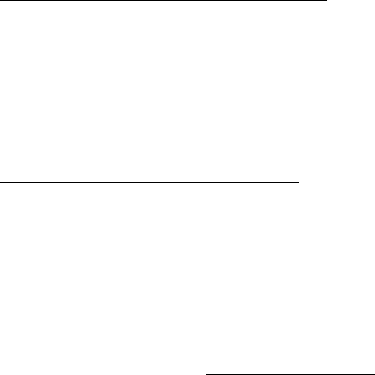
5
10) After verifying the proper operation of the system, proceed to mount
each component.
11) The mounting method, and the location will vary from vehicle to
vehicle, so this manual will only focus for the installation of the
12) The best location for the system components is:
a) Monitor: Headrest or bracket (optional) mounted onto a flat
surface.
b) System Interconnection Box (AVX-6869): In line with all
the system cabling and in an area were it can be easily ac-
cessed.
c) System Main Cable: Under either seat where monitors
are located.
Tools and Materials Required:
Utility knife or box cutter with sharp blade.
Permanent Marker.
Tie Wraps.
INSTALLATION
Optional Bracket Mounting:
This procedure describes mounting the system monitor using an op-
tional Surface Mount Bracket (sold separately, # FB1)
1) Start by firmly attaching the Surface Mount Bracket onto a flat
surface
IMPORTANT NOTICE
It is unlawful in most jurisdictions to drive a motor vehicle which is
equipped with a television viewer or screen that is located at the point
forward of the back of the driver’s seat, or that is visible directly or indi-
rectly, to the driver while operating the vehicle.


















