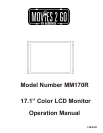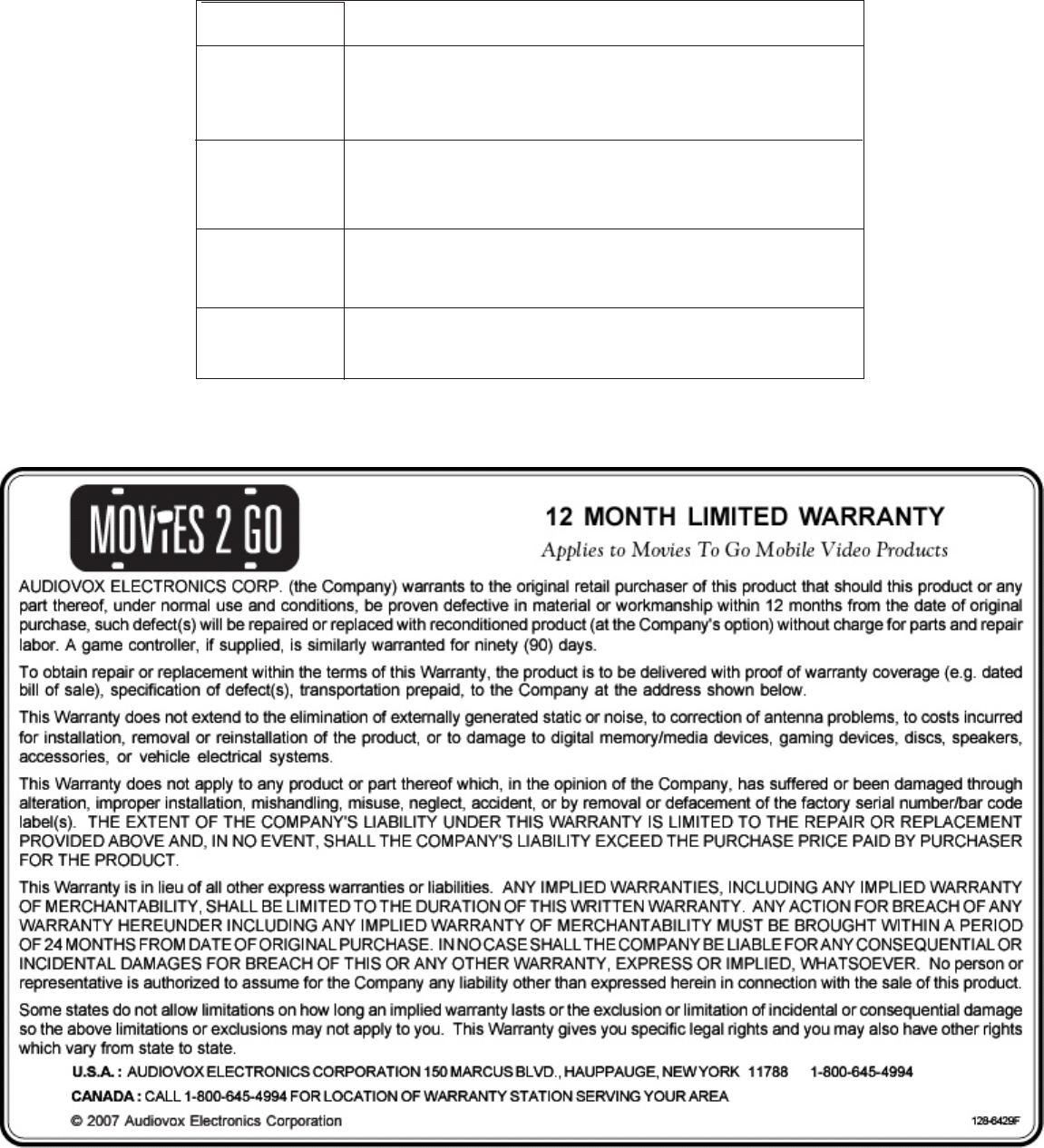
© Copyright 2008 AEC, 150 Marcus Blvd. Hauppauge, NY 11788 128-8367
Troubleshooting
Symptom Cause
1.Check if the power cable is properly connected.
2.Use remote control to turn the unit on. Check if the
battery in the remote control is installed correctly.
3. Make sure the battery is not discharged.
Unit does not
turn on
1. Check if the source video is operational.
2. Check the input source setting.
3. Check that the Vertical Scanning Frequency of the
VGA input is OK.
No picture
1. Check if the source video is operational.
2. Check the video system of the input signal to verify it
is compatible with this unit.
Picture appears
incorrect
1. Check the batteries in the remote control to ensure the
battery is not discharged.
2. Check the batteries are installed correctly.
Remote control
does not work