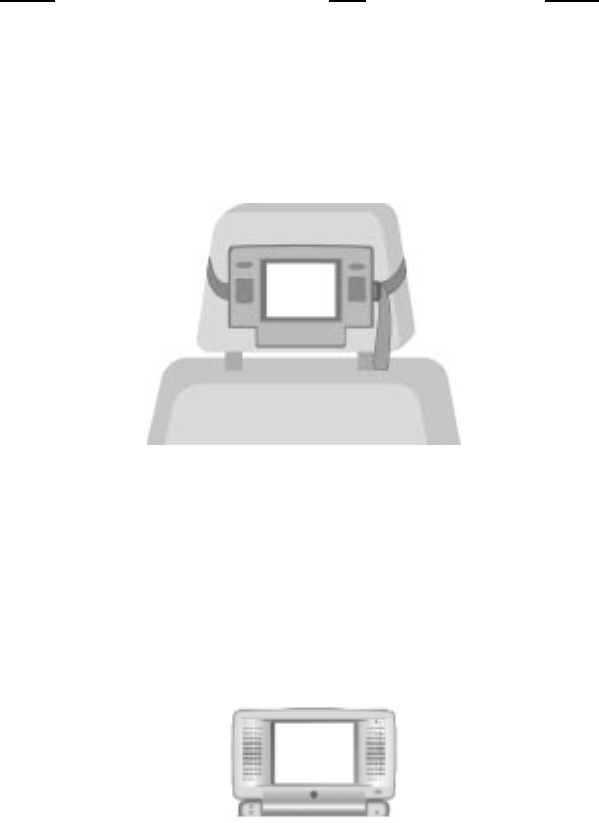
C. Contents
ITEM P/N QTY.
1. 5.6" LCD Monitor 136C3435 1
2. DIN Cable 112-3092 1
3. AC to DC Power Adapter 136-1830 1
4. Cigarette Lighter Adapter 136-1831 1
5. 5.6" LCD Monitor Pouch 126-1175
D. Positioning the Monitor
Option 1 Vehicle Headrest (Refer to Figure 1)
Figure 1
Slide the Monitor into the pouch, feed the bottom piece of the pouch
into the long slot at the bottom of the Monitor and attach the Velcro
strap to fasten the Monitor in the pouch. Then loop the strap of the
pouch around the headrest in the vehicle, and pull the end of the strap
while holding the buckle until the pouch is tightly secured.
Option 2 Flat Surface (Refer to Figure 2)
Figure 2
Rotate the base of the Monitor backward and place it on a flat surface.
Adjust the screen for a proper viewing angle. This can be done with the
Monitor inside or outside the pouch.
3













