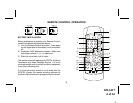-8-
128-6117
8 of 16
8. AUTO MEMORY BUTTON
When the AUTO MEMORY button is pressed, all
channels in TV or CATV mode are searched and
tuned; all the channels with signals detected are
automatically stored. Please refer to page 2 for
more information on TV reception.
9. SKIP/SEARCH BUTTON
This button selects between SKIP and SEARCH
mode. In “SKIP mode” the TV only stops on
channels that are programmed into memory when
the CHANNEL UP/DOWN buttons are used.
When the SKIP mode is off, the TV will stop on
all active channels.
10. ERASE/WRITE BUTTON
When tuned to a channel press this button to store
or erase the channel from memory. The stored
channel numbers are displayed in “GREEN” on
the screen and the non-stored channel numbers
are in “RED”. When the skip mode is on, the
VOH704 will tune to only the stored channels when
using the CHANNEL UP/DOWN buttons.
Remote Controlled Radio Functions
11. FM RADIO POWER ON/OFF
Press this button to turn the FM Radio On. The
radio station frequency will be displayed on LCD
display window. Press the button again to turn
the FM Radio Off.
12. MUTE BUTTON (FOR FM RADIO)
Press this button to remove the sound at the
headphone station for the FM radio only. Pressing
the button again restores sound to the previously
set level.
13. RECALL BUTTON
Press the recall button to recall channel 1 to 6
from memory. Each press of the recall button
will advance the channel number. Stop pressing
the RECALL button when the desired channel
number is displayed on the LCD display.
14. TUNING UP/DOWN BUTTONS
Press the tuning UP/DOWN button to tune the
radio frequency from a low to high frequency
channel. The radio is tuned in 200 kHz step size.
Pressing and holding the tuning buttons for more
than two seconds will result in rapid radio tuning
as displayed on the LCD window.
15. VOLUME UP/DOWN BUTTONS
Press the volume UP/DOWN button to increase
or decrease the volume levels of the headphone
jack.
16. MEMORY BUTTON
Tune to the desired radio station frequency. Press
the memory button repeatedly until the desired
preset number is displayed. Press and hold the
memory button. MEM0 will appear in the display.
The radio station frequency is now stored in the
preset number.