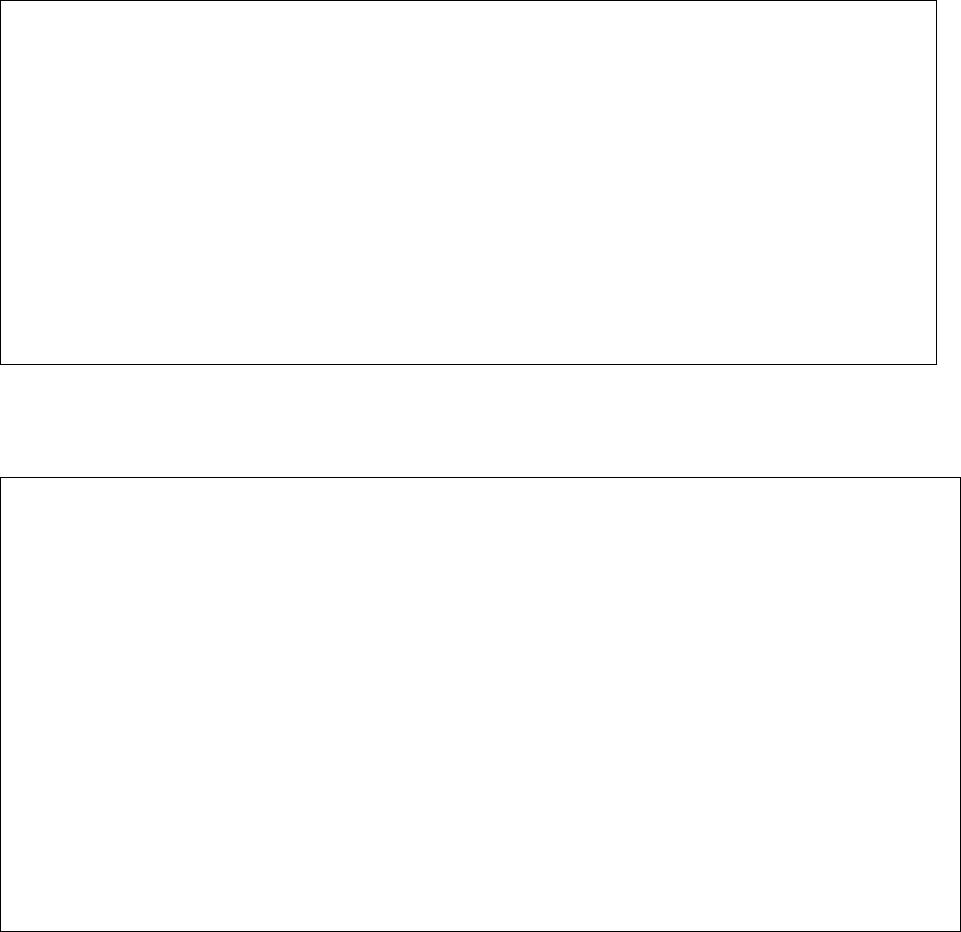
TMA; Reviewed:
SPOC 11/16/2009
Solution & Interoperability Test Lab Application Notes
©2009 Avaya Inc. All Rights Reserved.
7 of 10
ProC2520-24PoE
7. Verification Steps
The following steps may be used to verify the configuration of PoE related parameters:
Verify that the PoE Operational Status in ON at the system level by entering the
command show power-over-ethernet.
ProCurve Switch 2520-24-PoE# show power-over-ethernet
Status and Counters - System Power Status
Pre-standard Detect : On
Operational Status : On
Usage Threshold (%) : 80
Chassis power-over-ethernet:
Total Available Power : 195 W
Total used Power : 5 W +/- 6W
Total Remaining Power : 190 W
Verify that Power Enable is Yes at the port level by entering the command show power-
management brief.
ProCurve Switch 2520-24-PoE# show power-over-ethernet brief
Status and Counters - Port Power Status
PoE | Power Power Alloc Alloc Actual Configured Detection Power
Port | Enable Priority By Power Power Type Status Class
----- + ------- --------- ----- ------ ------ ----------- ----------- ------
1 | Yes low usage 17 W 0.0 W Delivering 0
2 | Yes low usage 17 W 0.0 W Searching 0
3 | Yes low usage 17 W 0.0 W Searching 0
4 | Yes low usage 17 W 0.0 W Searching 0
5 | Yes low usage 17 W 0.0 W Searching 0
6 | Yes low usage 17 W 0.0 W Searching 0
7 | Yes low usage 17 W 0.0 W Searching 0
8 | Yes low usage 17 W 0.0 W Searching 0
9 | Yes low usage 17 W 0.0 W Searching 0
10 | Yes low usage 17 W 0.0 W Searching 0
11 | Yes low usage 17 W 0.0 W Searching 0
12 | Yes low usage 17 W 0.0 W Searching 0












