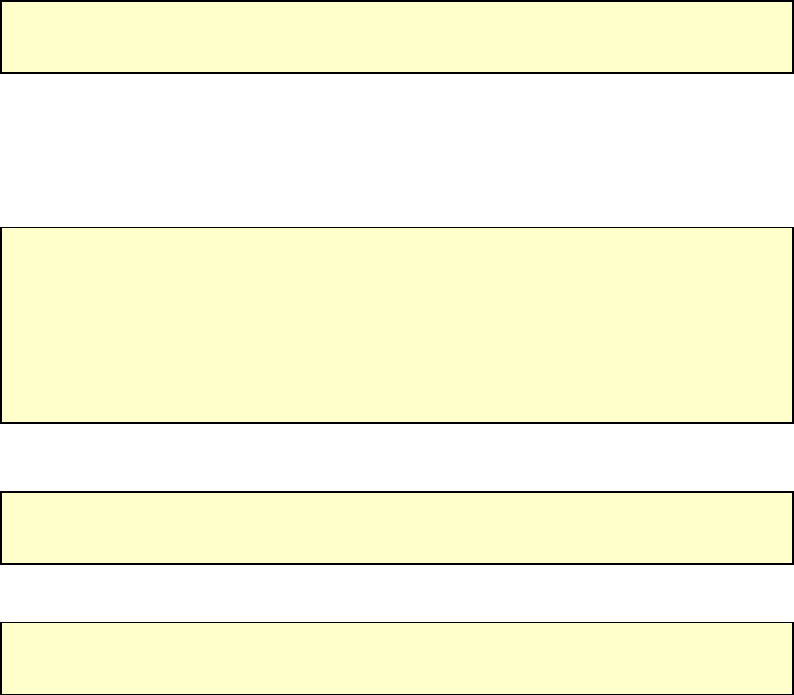
Meru Networks WLAN Controllers with AP100, AP201, AP208 Configuration Guide
Field Verified
Page 9
AP configuration
Short preamble should be turned off per AP for wireless IP telephones. Under configuration of
interface Dot11Radio this should be disabled.
A
An AP boot-script for AP configuration is required to support the SVP solution.
Create a file, svpconfig.scr, containing the following lines, and copy this to the controller into
the directory /opt/meru/ATS/scripts/.
For Release 3.1.x and older, use the following settings in svpconfig.scr:
For Release 3.2 and higher, use the following settings in svpconfig.scr:
Then configure the boot-script for each access point.
References
Meru Networks Configuration Reference
, available at http://ftp.merunetworks.com/
Interface Dot11Radio <ap-id> <ap-idx>
no preamble-short
qos if wmac0 set qos_scheduling_discipline 1
qos if wmac0 set mav 0
wmac tx_rate decrease 2
if 1 set be1_queue_len 48
vayu queuepackets wmac1 4
vayu queuedspackets wmac0 4
ap 1
boot-script svpconfig
qos if wmac0 set qos_scheduling_discipline 1
qos if wmac0 set mav 0












