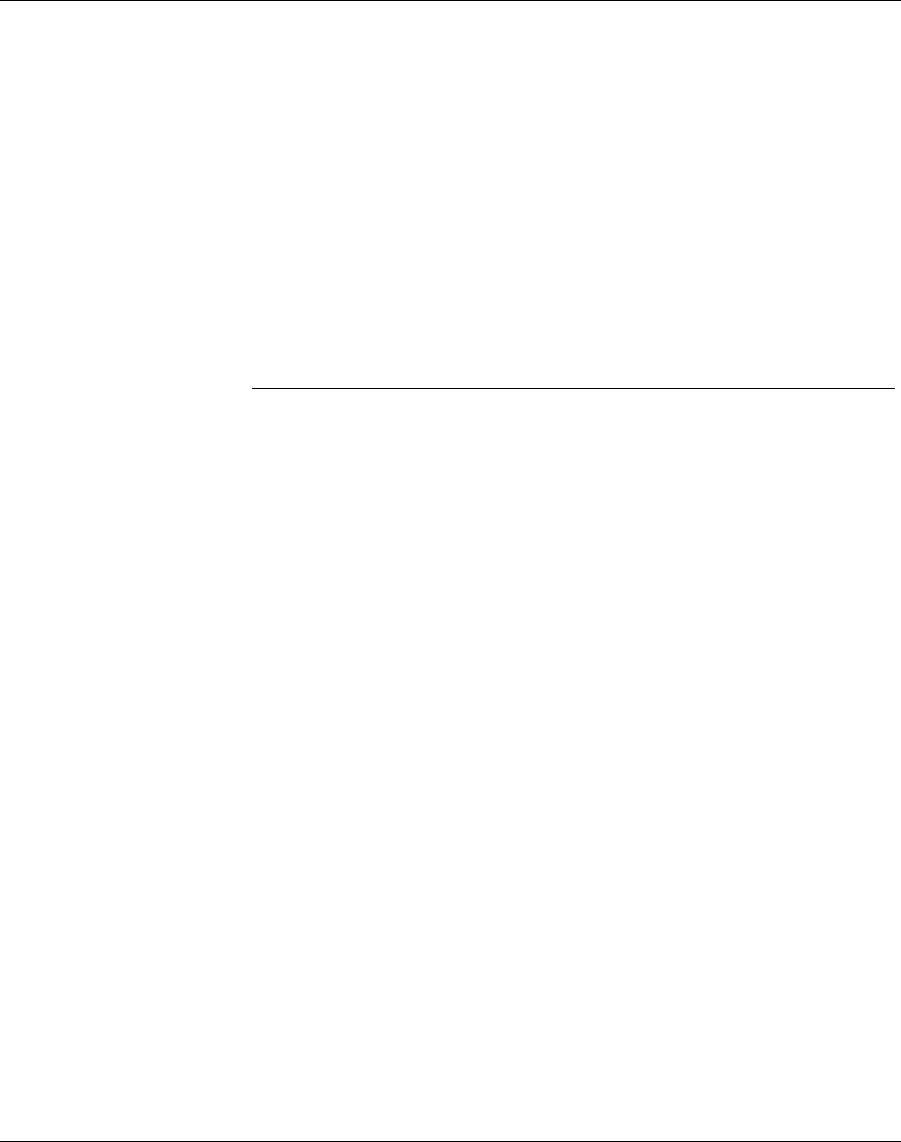
16 Installing the security gateway March 2004
Avaya SG5, SG5X, & SG200 Security Gateway Hardware Installation Guide
Power considerations
Be sure that the power where the security gateway will be used is “clean”
power (free of spikes and noise). Install a power conditioner if necessary.
WARNING: This product relies on the building’s installation for short-
circuit (overcurrent) protection. Ensure that a fuse or circuit breaker no
larger than 120 VAC, 15A U.S. (240 VAC, 10A international) is used on
the phase conductor (all current-carrying conductors).
Equipment required
The VSU shipping carton should contain:
System requirements
Before you begin the installation process, confirm the following items are
available on your local network:
• A router, DSL, cable or ISDN modem, providing connectivity to a WAN
such as the Internet
• 10/100BASE-T Ethernet hub, router, or switch providing connectivity to
a LAN
• CAT 3, 4, or 5 UTP cable to interconnect router, VSU, and hub(s)
• A Java-enabled (JDK 1.1.8 or later) 128-bit encryption-capable
browser such as Internet Explorer 5.5 (or later) or Netscape 6.2 (or
later) installed on each workstation on your LAN that will communicate
with the security gateway.
Quantit
y
Part Description
1 Security Gateway VPN Service Unit
1 DC Power Supply
1 UTP Crossover Cable
1 Power cord (110V) or
Power cord (230V)
4 Rubber feet for desktop installations


















