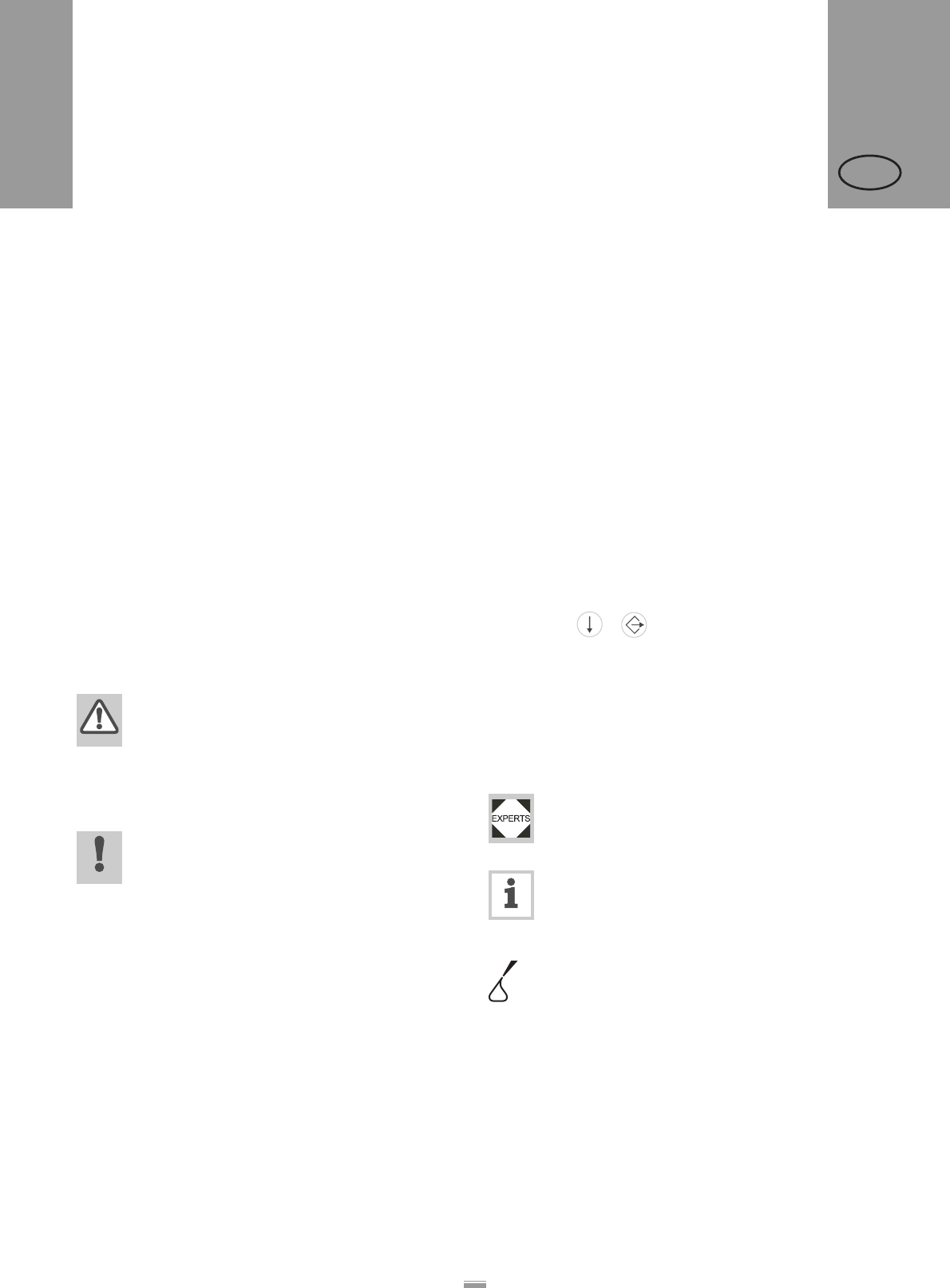
2
CONTENTS
1.1 GENERAL NOTES
ALS
20x
256
GB
1.1.2 Illustrations and descriptions
Signs and symbols
Various information types are indicated in different
ways within the document in order to simplify
readability and comprehension.
Sentences starting with an arrow are instructions and
guidelines.
£ Perform the instructions one after another in the
specified order.
The following information begins with a dash:
–Lists
– Mode descriptions
– Descriptions of prior steps
– Prerequisites for following actions
Dangers and risk notes
Important directions that you must absolutely observe
are particularly emphasized:
WARNING!
A warning refers to risks that can lead to
serious injury or death! The warning
contains safety measures to protect the
relevant persons.
£ Always follow the instructions.
CAUTION!
A caution indicates risks that can lead to
property damage or injuries to persons
(minor injuries). The caution note contains
instructions for preventing damages.
£ Always follow the instructions.
Figures
Texts are accompanied by figures where necessary.
Figures are indicated using figure numbers in [square
brackets]. A capital letter after a figure number, for
example [12A], refers to a specific section of the figure.
Generally, the label dispenser shown is an ALS 104
right-handed version. The left-handed version is only
shown where it is necessary to differentiate between
the two.
Button symbols
– The buttons of the control panel are depicted as
symbols.
– The symbols are depicted with a ‘+’ (PLUS SIGN)
between them if more than one button is to be
pressed. +
Parameters
Parameters are displayed in grey in the text with the
following structure, MENU NAME > Function name.
Supplementary information
The expert symbol indicates actions that are
only to be performed by qualified and specially
trained personnel.
The information symbol indicates notes and
recommendations, as well as additional
information.
Equipment:
– Equipment, for example lubricants or
cleaning agents


















