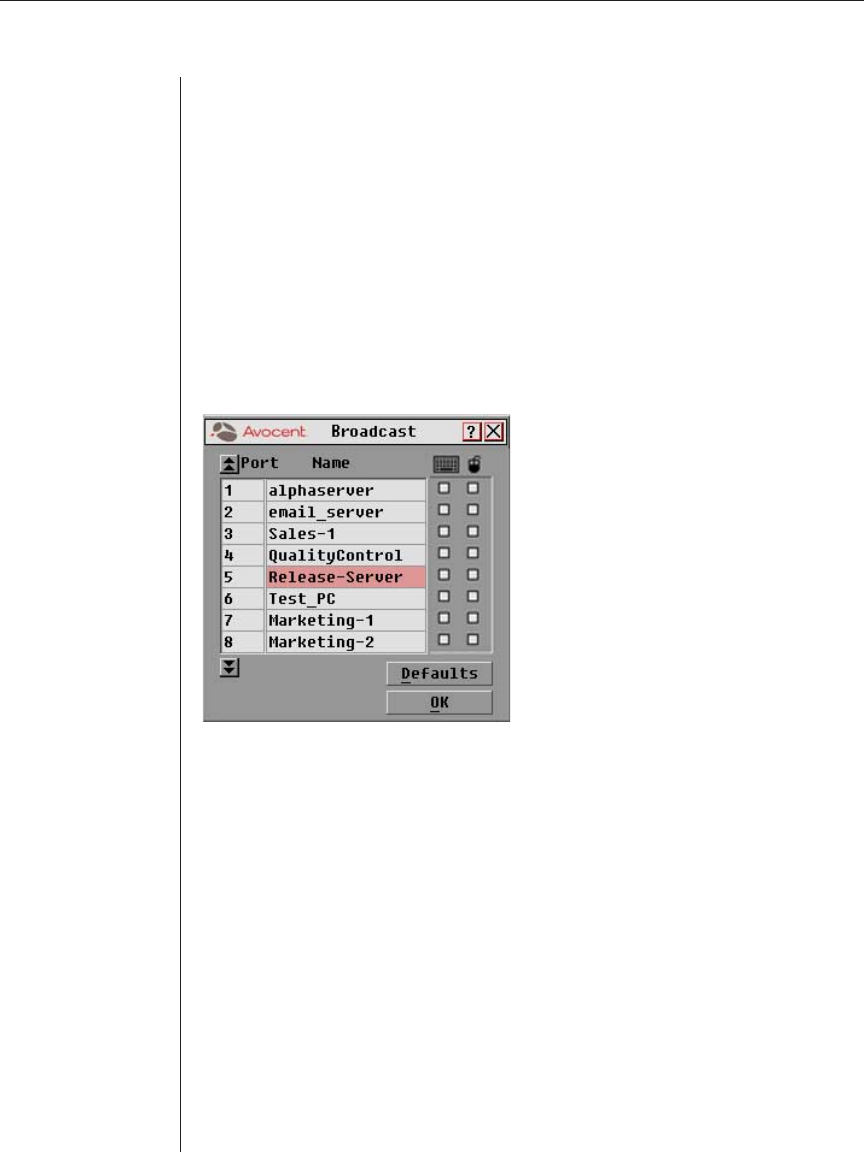
42 OutLook ES Series Installer/User Guide
Broadcasting to Cascaded Configurations
Broadcasting to a cascaded configuration requires special consideration at both
the primary and secondary switches. Follow these step-by-step instructions to
properly configure your system for cascaded broadcasting.
To set up servers attached to secondary switches:
1. From the Main dialog box at the primary switch, click to select the port
number or server name of the secondary switch to which you want to
broadcast; press Print Screen to display OSCAR for the secondary switch.
2. Click Setup - Broadcast.
3. From the Broadcast dialog box, select the keyboard and mouse checkboxes
for each server that is to receive keystrokes and/or mouse movements.
Figure 4.3: Broadcast Dialog Box
4. Click OK to save settings.
5. From the Commands menu, click the Broadcast Active checkbox to
activate the broadcast mode for the secondary switch.
6. Press Print Screen to open OSCAR at the primary switch.
7. Repeat steps 1 - 5 to send broadcast commands to the servers attached to
additional secondary switches.
To set up servers attached to primary switches:
1. From the Main dialog box at the primary switch, click Setup - Broadcast.
2. From the Broadcast dialog box, select the keyboard and mouse checkboxes
for each server that is to receive keystrokes and/or mouse movements.
3. Click OK to save settings.


















