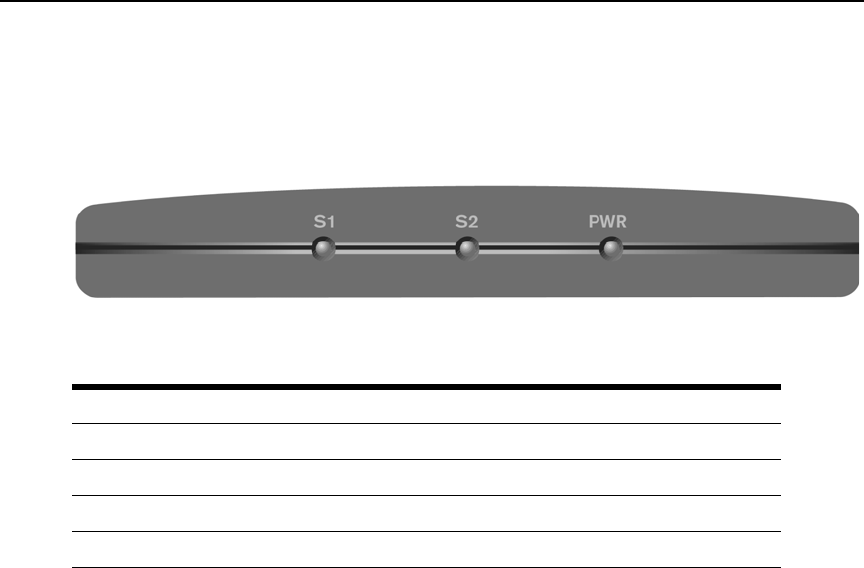
10 LongView Wireless Installer/User Guide
LEDs
Both the LongView Wireless transmitter and receiver contain three LEDs visible from the front of
each device. These LEDs display the current state of each device. Table 3.1 outlines
each condition.
Figure 3.1: Transmitter LEDs
Fine-tuning the image settings
Once the radio link has been established, the receiver will dynamically adjust the video parameters
to optimize the video display. This adjustment will be performed each time the receiver is powered
or if it detects a change in video resolution.
If additional fine-tuning of the video settings is desired, the OSD utilizes an Auto Setup feature to
adjust the image settings. This feature is the same as the dynamic adjustment, but accessed by
selecting the Run button from the OSD Main menu.
The OSD Advanced menu allows for the manual adjustment of individual image settings. These
new settings may be temporarily or permanently saved. If settings are temporarily saved (by
selecting the Cancel button) they will remain active until the LongView Wireless receiver power is
recycled or if a change in video resolution is detected.
Fine-Tuning System Reception
Using the link station indictor on the OSD, adjust transmitter and/or reciever postions to obtain
maximum signal strength. The more green bars, the better the signal strength and performance.
Table 3.1: LED Conditions
S1 S2 PWR Condition
OFF OFF ON No Activity, Power is On
OFF OFF OFF No Activity, Power is Off
OFF ON ON Establish Link
ON ON ON Connected
383C-LongviewWireless.book Page 10 Wednesday, April 13, 2005 9:30 AM


















