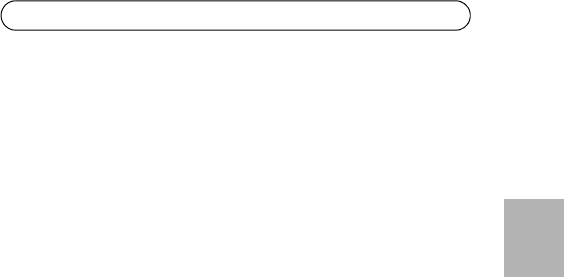
AXIS T8120 Installation Guide Page 3
ENGLISH
AXIS T8120 Installation Guide
Safety Information
• When transporting the Axis product, use the original packaging or
equivalent to prevent damage to the product.
• Store the Axis product in a dry and ventilated environment.
• Avoid exposing the Axis product to vibration, shocks or heavy pres-
sure and do not install the product on unstable brackets, since this
could cause damage to the product.
• Do not attempt to repair the product by yourself, contact Axis or
your Axis reseller for service matters.
• The product should connected to PoE networks only, without rout-
ing to the outside plant.
• Only qualified personnel can install or remove the product.
• The power cord must have regulatory agency approval for the spe-
cific country in which is used, (for example UL, CSA, VDE on).
• The power cord must be a three-conductor type (two current car-
rying conductors, one ground conductor) terminated on one end by
an IEC 60320 appliance coupler (for connecting to the product) and
on the other end by a plug containing a ground (earthing) contact.
The power cord must be rated for a minimum of 250 V AC RMS op-
eration, with a minimum rated current
capacity of 5 amps (or a minimum wire gauge of 18 AWG (0.75
mm2).
• A product installed in Australia requires power cords with a
minimum wire gauge of 16 AWG (1.0 mm2).
• The products “DATA IN” and “DATA & POWER OUT” ports are shield-
ed RJ45 data sockets. They cannot be used as Plain Old Telephone
Service (POTS) telephone sockets. Only RJ45 data connectors can
be connected to these sockets.












