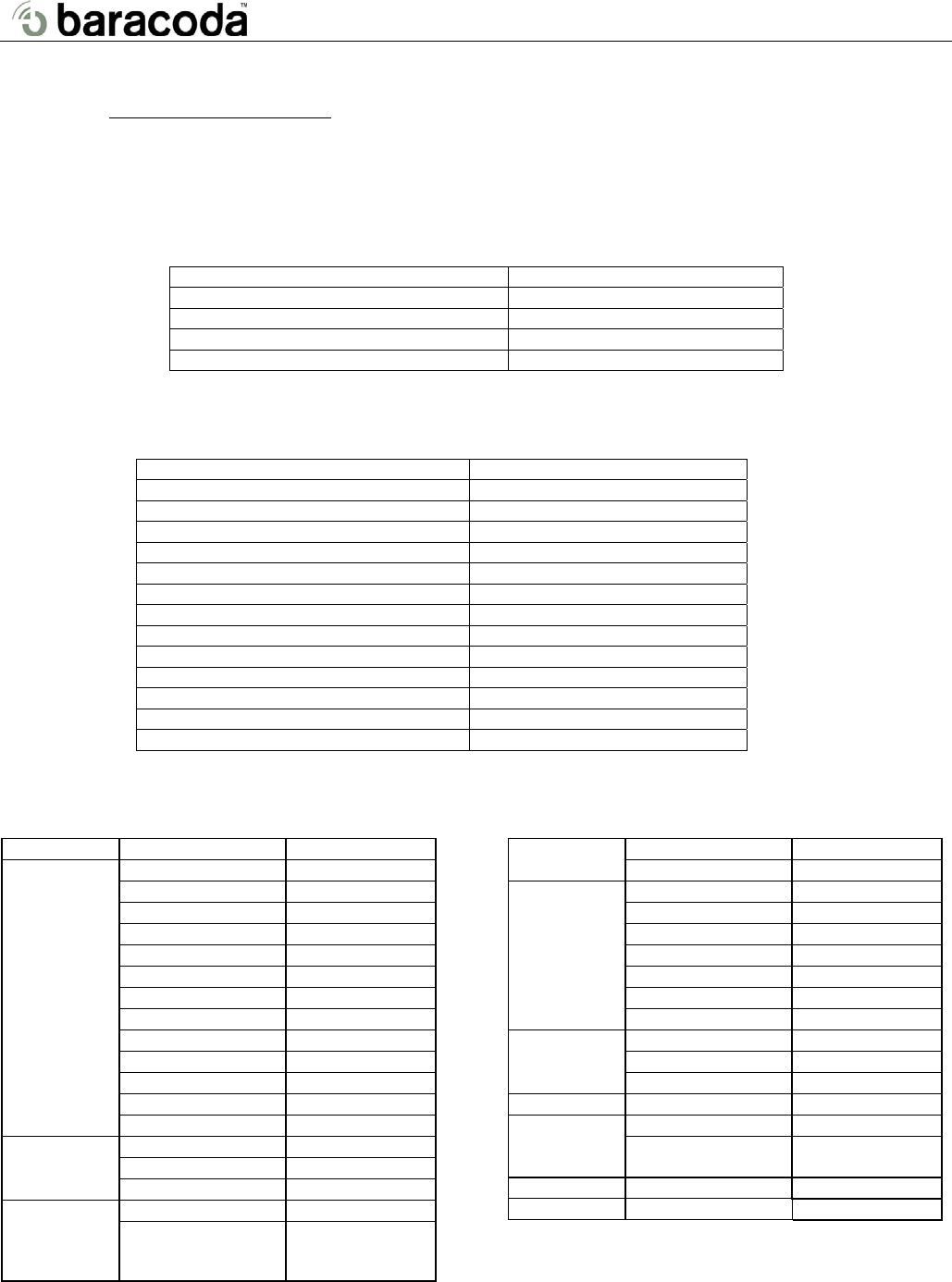
BC/BL/BLR2604 Programming Guide
Default parameters
This table gives the default settings of all the programmable parameters. The default settings will be restored whenever
the "Reset" programming label is scanned and the laser scanner is in programming mode.
1.1
Default values of operating parameters
Function Default Values
Scanning Mode Selection Trigger mode
Header and Trailer None
Good Read Beeper Tone Selection 2.3KHz/50 msec (medium)
Code Identifier Transmitting Disable
1.2
Predefined barcode identifiers
Function Default Values
Code 39 Barcode Identifier Code M
ITF 2 of 5 Barcode Identifier Code I
Chinese Post Code Identifier Code H
UPC-E Barcode Identifier Code E
UPC-A Barcode Identifier Code A
EAN-13 Barcode Identifier Code F
EAN-8 Barcode Identifier Code FF
Coda bar Barcode Identifier Code N
Code 128 Barcode Identifier Code K
Code 93 Barcode Identifier Code L
MSI Barcode Identifier Code P
Industry 2 of 5 Identifier Code R
IATA Identifier Code T
1.3
Default values of decoding parameters
Function Code Default Value
Code 39 Enable
ITF 2 of 5 Enable
Chinese Post Code Disable
UPC/EAN/JAN Enable
Codabar Enable
MSI/PLESSY Disable
Code 128 Enable
Code 93 Enable
ITAT Disable
EAN-128 Disable
Industry 2 of 5 Disable
Italian Pharmacy Disable
Reading codes
Selection
ISSN/ ISBN Disable
Codes Standard
Start/stop characters Not transmitting
Code 39
Check digit Disabled
Length 6-32 digits
Interleaved
2 of 5
Check digit Disable
Length 8~32digits Chinese Post
Code
Check digit Transmit
Format All
Addendum Disable
UPC-E=UPC-A Disabled
UPC-A leading digit Transmit
UPC-A check digit Transmit
UPC-E leading digit Transmit
UPC/EAN/JAN
UPC-E check digit Transmit
Type Standard
Start/stop characters A, B, C, D
Coda bar
Length 6~32 digits
Code 128 FNC 2 append Disable
Length Variable
MSI
Check digit
Double check but
not transmit
Italian PharmacyTransmit "A" Character Not transmitting
Industry 2 of 5 Length 6~32 digits
© Baracoda 2004 Page 3/22


















