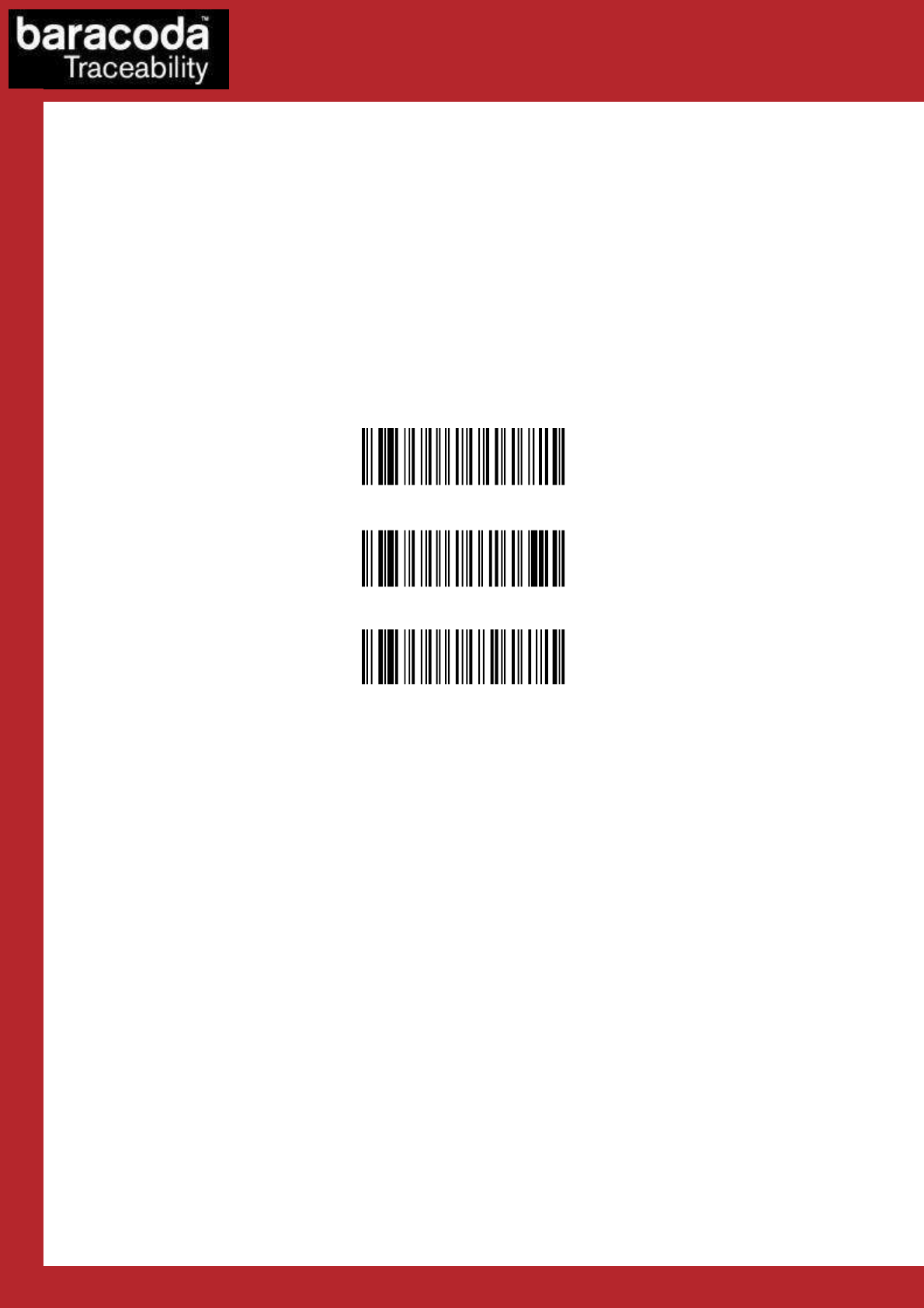
RoadRunners Evolution –L (1D) & -LA (Laser) – Programming Guide v1.8 - 8 -
Data Capture
for Workforce
in Motion
1.2.4. No data loss mode and Baracoda Header
Baracoda header:
It is a proprietary data encapsulation. It is necessary to activate it to use the Baracoda keyboard emulation
(Kemul) and Terminal.
The Baracoda header is enabled in default settings
No data loss mode:
Baracoda has developed a proprietary communication protocol in order to enhance the security of the
Bluetooth transmission.
Every barcode sent to the host must be acknowledged by the host (until then, the scanner will transmit it again
and again).
This acknowledgment is disabled in default settings. It is strongly recommended to set this protocol
acknowledgment on when using the scanner with the BaracodaManager.
Enable Baracoda header
+ “No Data loss mode” ON
Enable Baracoda header + “No Data loss mode” OFF (*)
Disable Baracoda header + “No data loss mode” OFF


















