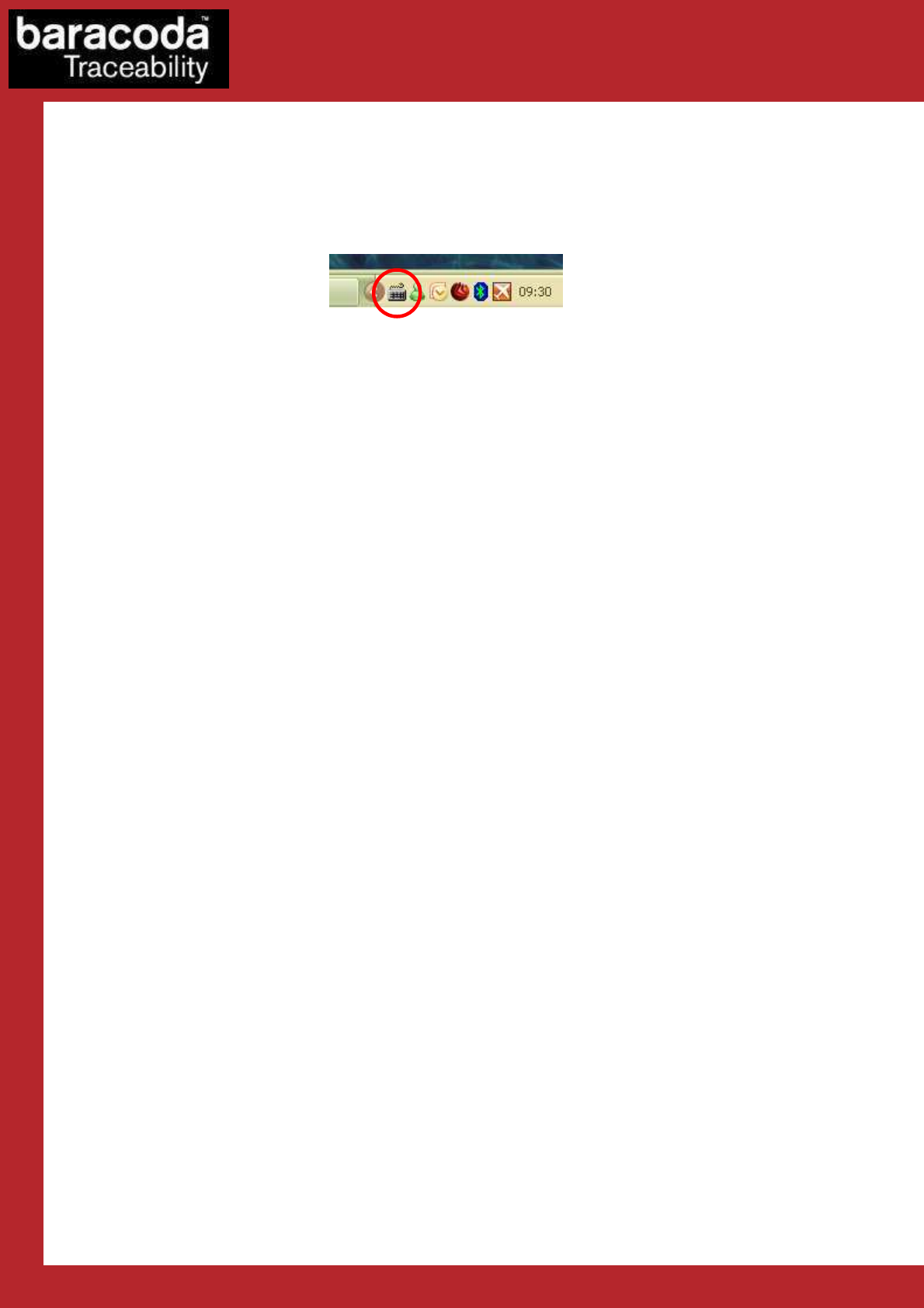
Baracoda KEmul RS232 for PC – User Guide v3.36.3 - 9 -
Data Capture
for Workforce
in Motion
3. Running KEmul
As presented previously, the KEmul has no actual main window (besides the configuration windows) and when
it is running, one can only see its icon in the system tray:
Pic. 7 KEmul icon in the system tray
As long as the barcode reader is connected, every scanned barcode will be transformed by the KEmul
application into keyboard strokes.
The application can be exited by using the Exit option from the taskbar icon menu. As soon as it leaves, the
RS232 serial port is closed.











