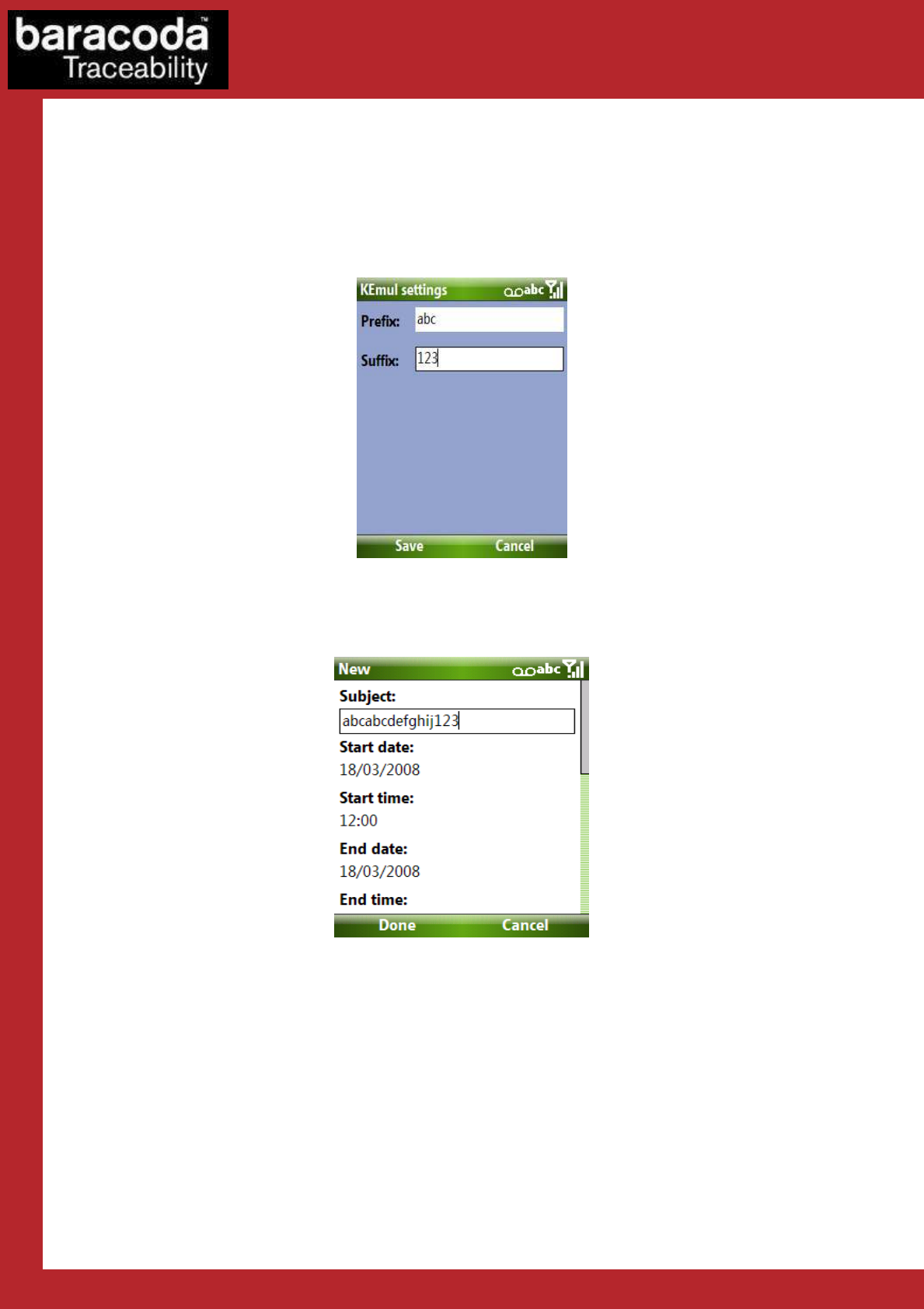
BaracodaManager software v3.36.2 for Smartphone platform (WM5 / WM6) – User Guide - 9 -
19. The Kemul option in the main menu allows the user to set a prefix and suffix for every
scanned barcode.
a. The Picture 9 shows a prefix of “abc” and a suffix of “123” set up in the Kemul option of
the main menu.
Picture 9
b. The Picture 10 shows how the data would look if the barcode that was scanned was
“abcdefghij”.
Picture 10
c. The text box of the second picture reads “abcabcdefghij123”. This is the correct format
illustrating how the prefix and suffix are applied to the scanned barcode.
Data Capture
for Workforce
in Motion











