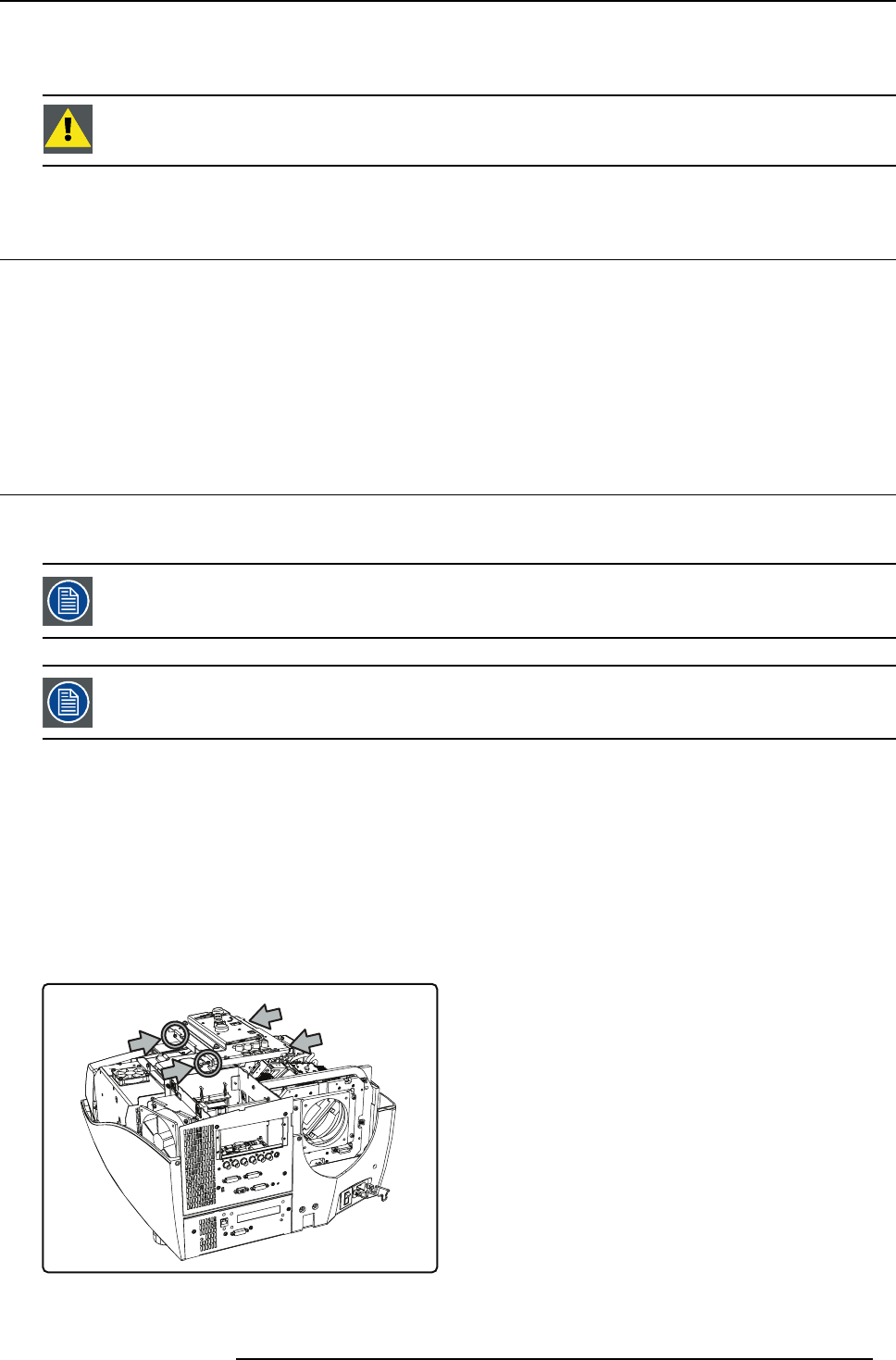
3. Kit installation (detailed)
3. KIT INSTALLATION (DE TAILED)
CAUTION: This procedure may only be performed by Barco trained and qualified technicians.
3.1 Making a backup of the PMP t o be replaced
Introduction
If a PMP fails, communication via Ethernet is most probably still possible. This implies that a ba
ckup can still be made using the
Projector Support tool. If there is no more communication with the faulty P MP, Bar co’s helpdesk mus t be contacted.
How to make a backup of the PMP to be replaced?
See "Backup and restore data", page 15.
3.2 Replacing the faulty PMP
3.2.1 Removing the input module
Input layers 3, 4 and 5 can be installed or removed without taking out the complete input module!
The i nput module with all of t he input layers can be removed as a unit!
Necessary tools
Torx screwd river T10
How to remove the input module?
1. Remove the covers (see co ncerning chapters):
- r e ar cover
-topcover
- eng ine fan cover 1
2. Remove the four screws fixing the preformatter unit to the input module
Image 3-1
Preformatter unit: fixing screws
R59770498 PMP KIT 28/02/2011 7


















