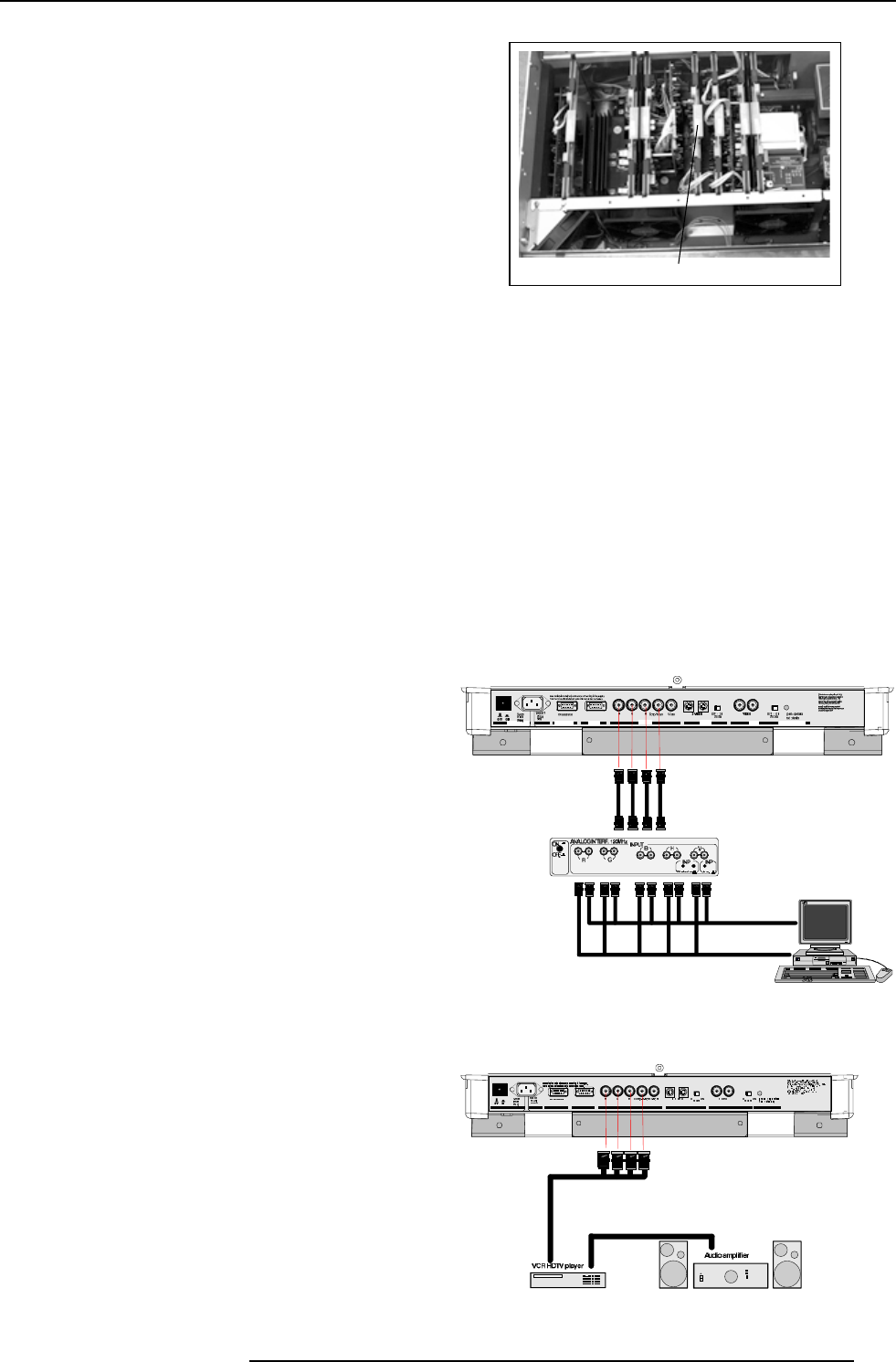
Source connections
7-3
5975607 BARCODATA 808s 170397
RGB Input Auto Sync Tracking Module
Procedure to remove the line termination resistors :
Turn off the projector and unplug the projector power cord.
Remove the top cover from the projector (see p.4-1).
Remove the RGB Input Auto Sync Tracking Module from the main
frame.
Unsolder and remove the resistors.
To remove the RGB Input Auto Sync Tracking Module, follow the
same procedure as described in p.4-2 for removing the Horizontal
Deflection module :
Press the module lock and lift up the module handle;
Repeat this action on both sides of the module and extract the
module out of the main frame.
Blue in Green Switch on the RGB Input Auto Sync
Tracking Module
Blue characters are difficult to read, therefore the blue text will be
displayed as cyan so that the readability becomes better.
Switch in the ON position : Blue in Green active.
Switch in the OFF position : Blue in Green disabled.
WARNING : Leaving the switch in the ON position will result in
abnormal color balance of the projected image.
Force Negative Sync on the RGB Input Auto Sync
Tracking Module
Switch in the ON position : the sync pulses must be negative.
Switch in the OFF position : the sync polarity will be automatically
detected.
Connecting a RGB Analog source to Port 4/5
RGB analog input terminals with separate H and V sync inputs,
composite sync input or sync signals on green can be connected to
the projector via Port 4/5. The projector automatically detects where
the sync signal is located.
An interface is recommended when connecting a computer and local
monitor to the projector. BARCO provides the following interfaces :
Universal Analog Interface - Order number : R9826100.
RGB 120 MHz Analog Interface - Order number : R9826570.
To select the RGB input :
Press the numeric button 4 or 5 on the RCU or the local keypad.
Connecting a Component Video source to
Port 4/5
A component video (R-Y, Y, B-Y) with sync signals can be connected
to the projector via Port 4/5. The projector automatically detects
where the sync signal is located.
An HDTV interface is recommended when connecting a computer
and local monitor to the projector. The HDTV Kit Order number :
R9828040.
To select the component video input :
Press the numeric button 6 on the RCU or the local keypad.
Interface
POWER / MAINS COMM. PORT PORT 3
PORT 4 /5
POR T 2
PORT 1
PROJECT OR MODE
798


















