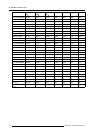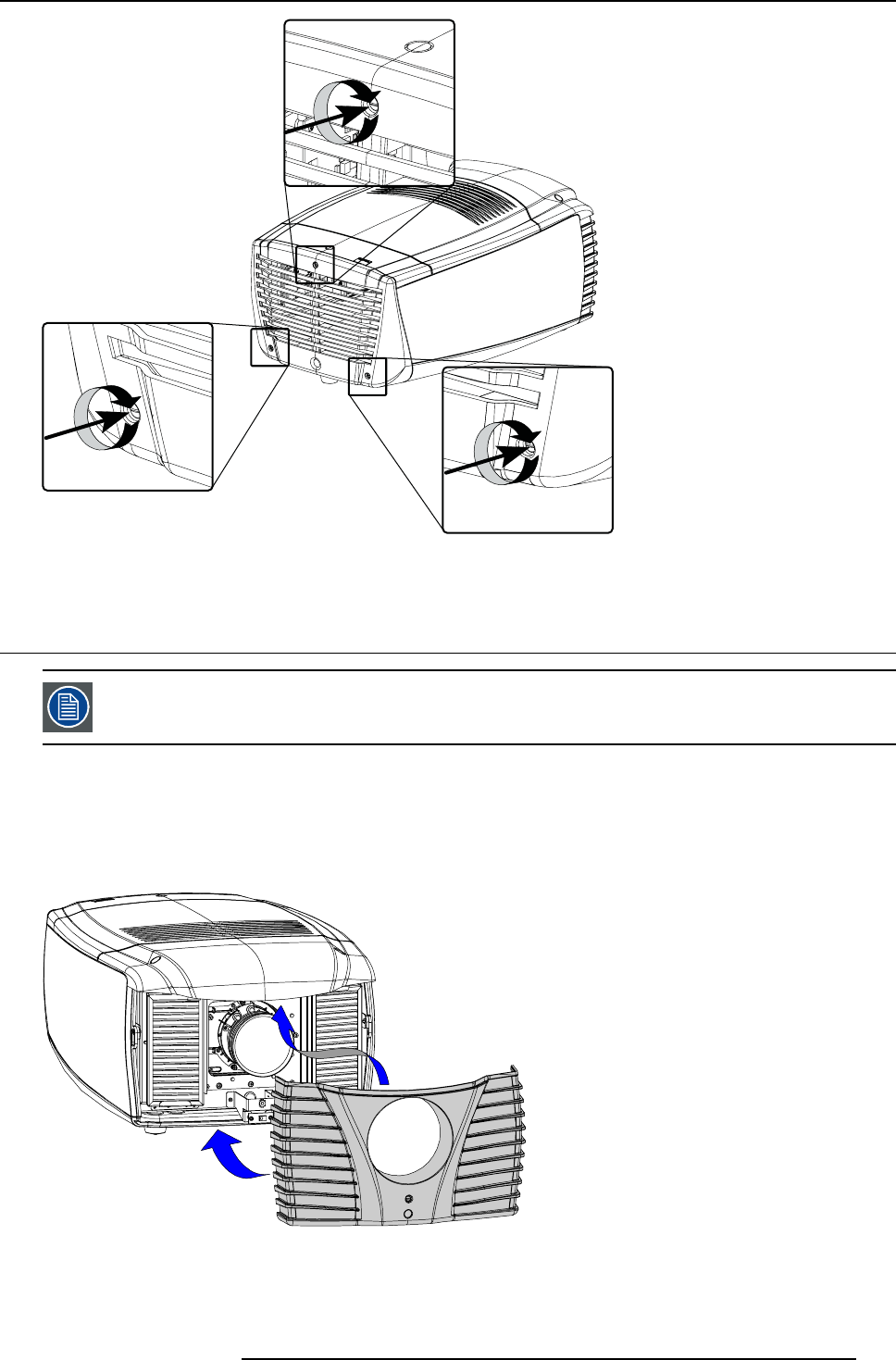
17. Projector covers, removal and installation
Image 17-14
Secure back cover
17.9 Installation of the front cover
Front cover can only be installed after that the side covers and top cover are installed.
Necessary tools
Flat screwdriver
How to install the front cover
1. Insert the top of the front cover behind the front of the top cover (slant the cover a little bit before inserting (A) ).
A
B
Image 17-15
Install front cover
2. Pull the bottom side of the front cover toward the projector (B).
The sides of the front cover overlap the sides of the side covers.
R59770057 CLM HD8 15/03/2010
187