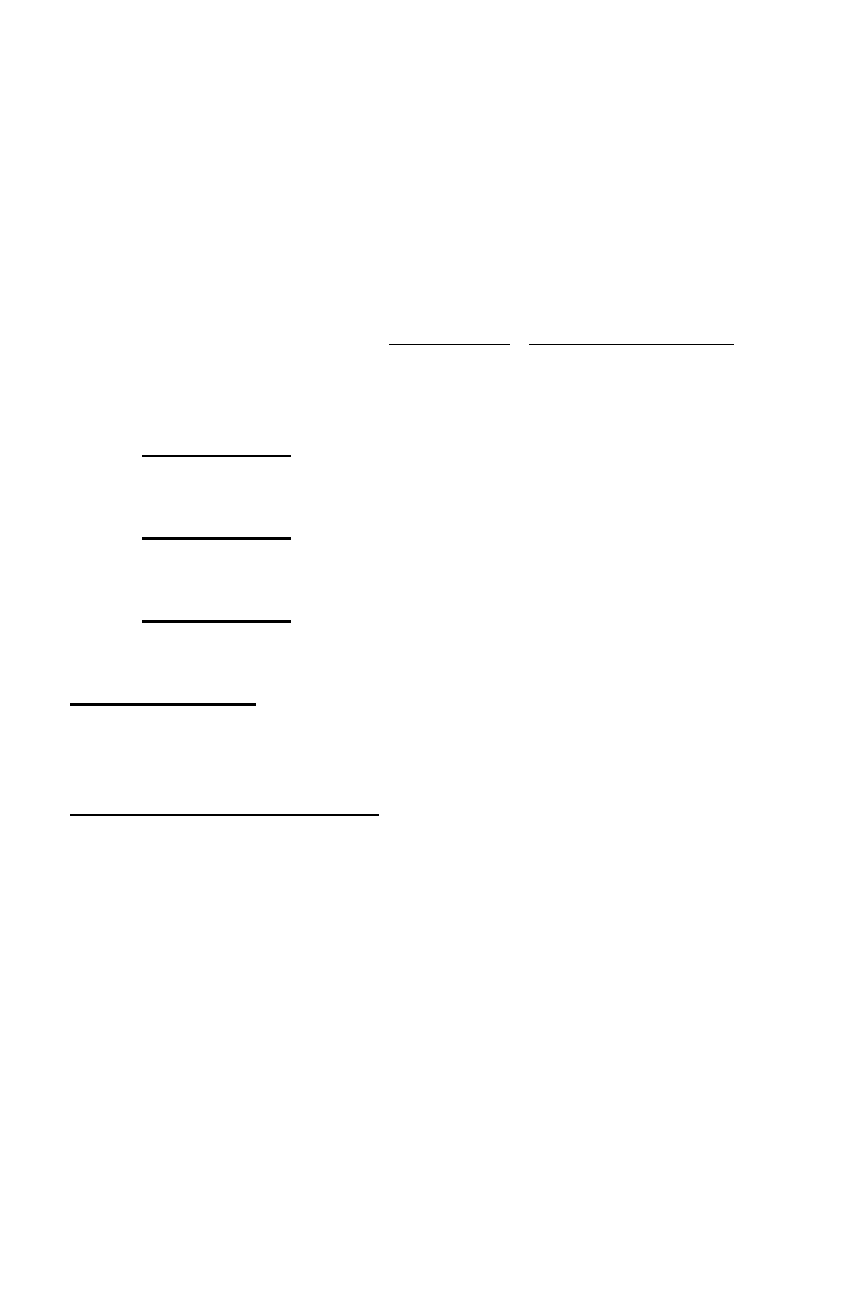
DS-RPC OWNER’S MANUAL
APPENDIX C
__________________________________________________________________________________________
78
APPENDIX C
WINDOWS 95
DIAL-UP NETWORKING
TUTORIAL
The following instructions using Windows 95
Dial-Up Networking are
for establishing a PPP connection to the network through a DS-Series Data
Switch with a DS73TP module installed.
IMPORTANT:
In order to benefit from shared resources, the
computer you are dialing into must be set up as a network server.
IMPORTANT:
The computer you are dialing from, as well as the
network server must have modems installed.
IMPORTANT:
You must have dial-up networking installed on
your computer
MY COMPUTER
From the icon menu, double click the “My Computer” icon.
Double click the “Dial-Up Networking” icon.
MAKE NEW CONNECTION
Double click the “Make New Connection” icon.
At “Type a name for the computer you are dialing,” enter a name. For
example: DS-RPC
At “Select a Modem,” select the type of modem from which you are
dialing.
Click “Next.”
Type the telephone number for the computer you want to call. Enter
the following: Area Code, Telephone Number, and Country Code.
Click “Next.”
Click “Finish.” You will return to the Dial-Up Networking screen.


















