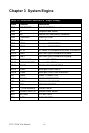11 Chapter 2
• Step 2: Install a CompactFlash card containing Windows CE, embed-
ded Windows XP or another operating system.
Figure 2.2: Install CompactFlash Memory Card
• Step 3: Connect the power connector to the 24 V
DC
power lines. The
power lines can either be of some power adapter or in-house power
source.
Figure 2.3: Power Connector and Power Lines
Figure 2.4: Power Receptor & Button Pin Assignment
Warning It is suggested to turn OFF system power as you
plug in or pull out the memory card, even though
the CompactFlash memory is hot swappable.