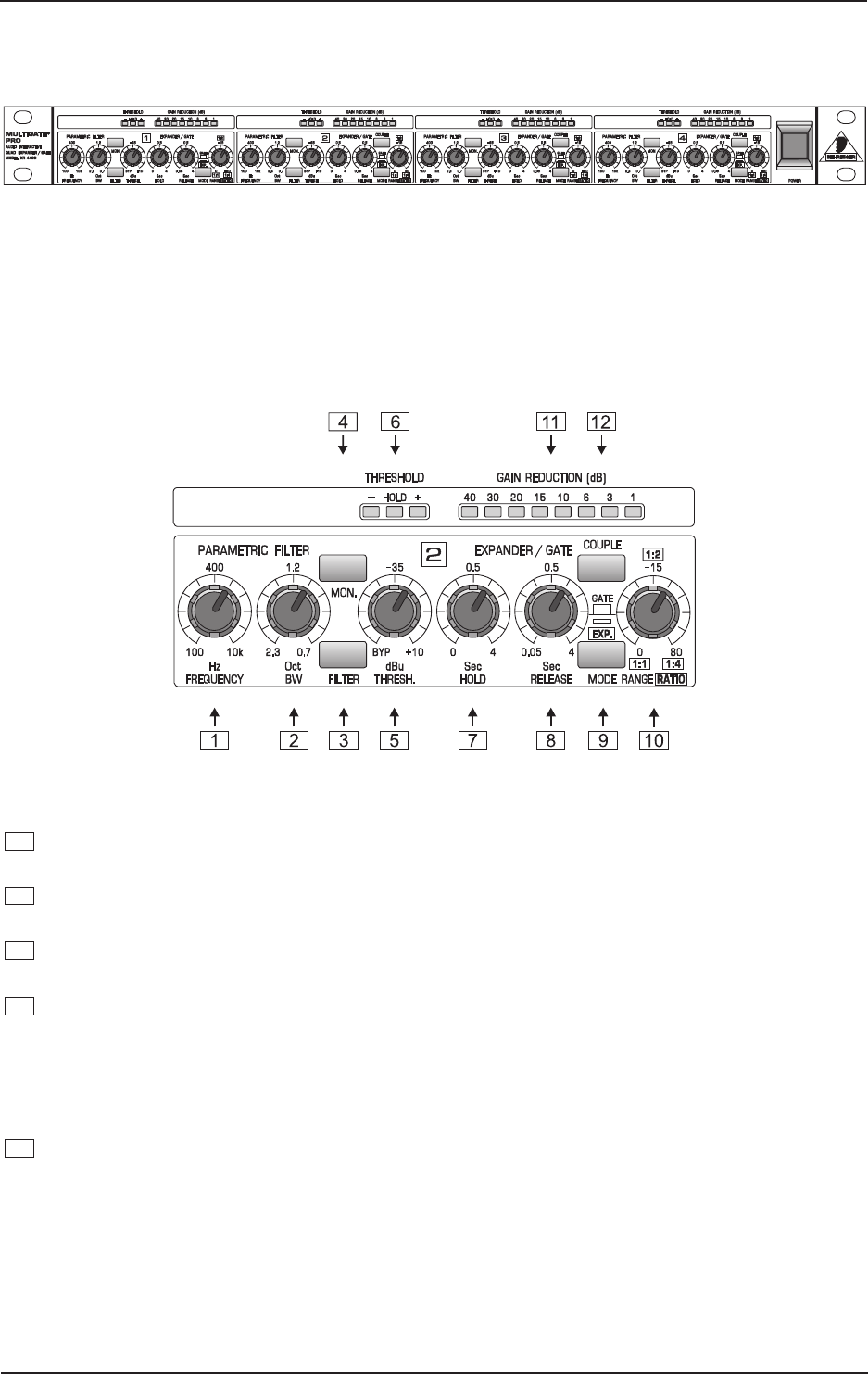
12
MULTIGATE PRO XR4400
4. CONTROLS
Fig. 4.1: MULTIGATE PRO front panel
The BEHRINGER MULTIGATE PRO has four channels. Each of these channels is equipped with 3 or 4 push-
buttons, 6 rotary controls and 11 LEDs.
4.1 The front panel control elements
Fig. 4.2: Control elements on the front panel
1
The FREQUENCY control determines the lower limit frequency of the sidechain filter, and covers a
range from 100 Hz to 10 kHz.
2
The BANDWIDTH control determines the slope or bandwidth of the sidechain filter. The bandwidth can
be set within a range from 2.3 to 0.7 octaves, so as to realize even extremely narrow-band filter settings.
3
The FILTER control activates the parametric sidechain filter. To edit this filter there you can use the
frequency and BW control.
4
The MONITOR switch establishes a link between the sidechain control signal and the audio output. As
it also mutes the audio input signal the user can pre-monitor the parametric filter output, which makes
it easier to tune the filter by ear.
+ Please note that the MONITOR switch disables the channels audio signal.
5
Use the THRESHOLD control to set the threshold point of the expander/gate function within a range
from BYPASS to +10 dBu. Signals below the threshold are reduced in level. When the signal drops
below the threshold, the hold/release function starts reducing the signal to a level adjustable with the
RANGE/RATIO control.
+ Please note that the MULTIGATE PRO enters bypass mode, when the THRESHOLD control is
set to its left stop position, i.e. all processing functions are disabled and the signal is routed
directly from the input to the output.
4. CONTROLS


















