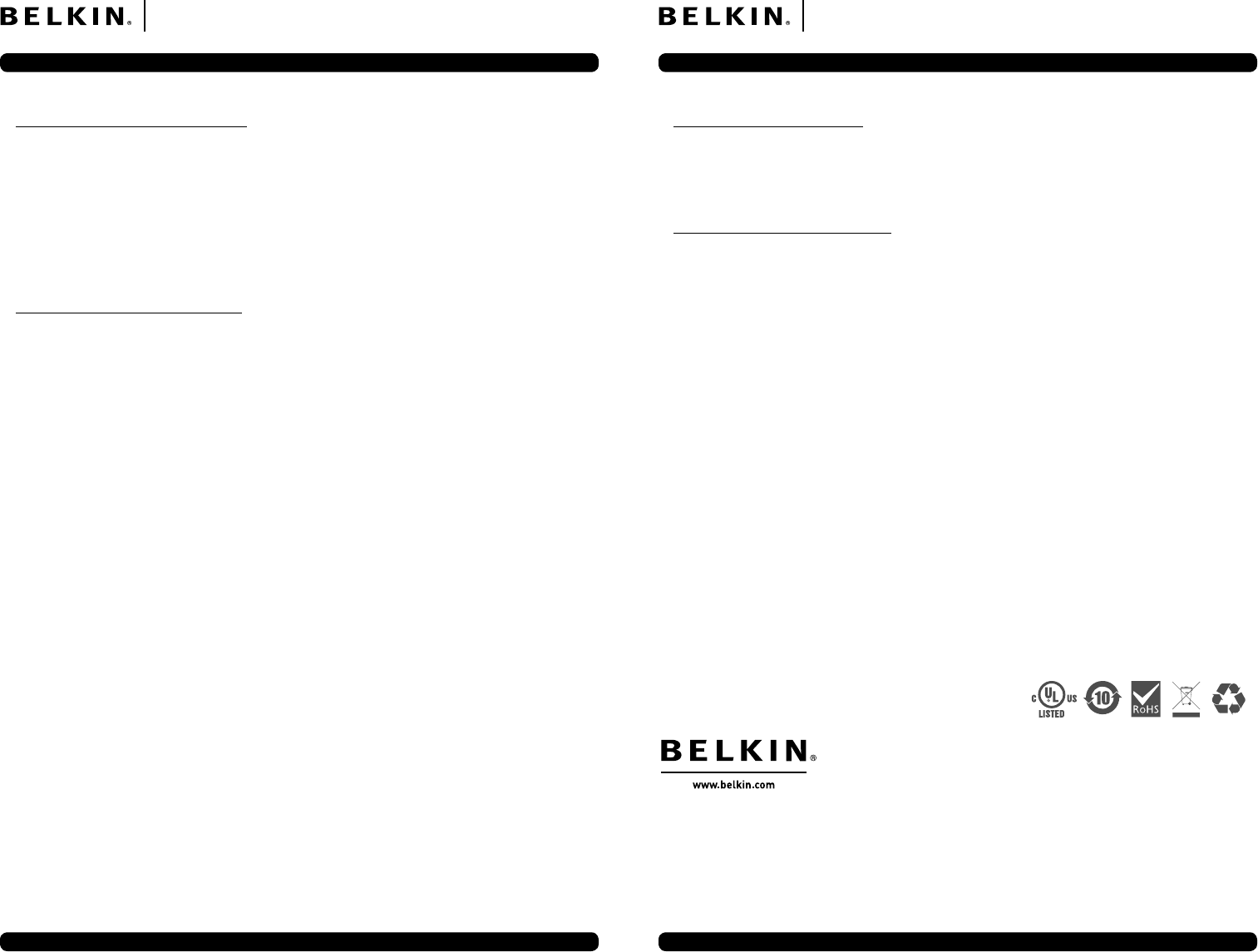
Conserve Surge Protector Conserve Surge Protector
3. INSTALLATION & MOUNTING
The Wireless Remote Switch with Wall-Mount
Use either the adhesive tape or screws (not included) to attach the wall bracket securely to a wall. Ideally, place the
wireless remote switch near existing light switches or the entrance to a room for added convenience and accessibility.
The wireless remote switch can also be kept conveniently anywhere (e.g., by a bed, on a coffee table, on a desk).
The Surge Protector
(Optional) Use the two mounting holes on the back of the surge protector to secure it to the wall or baseboard. Install
two screws (not included), leaving at least ¼ inch of the screw exposed. Insert the screws into the mounting holes of the
surge protector and lock into place.
Use the detachable cable-management system (included) to help route and organize cables.
4. TROUBLESHOOTING GUIDE
My device won’t turn on
1. Check whether the device is plugged into an “Always On” outlet or a “Remote Switched” outlet.
2. If the device needs to stay on at all times, make sure it is plugged into one of the two outlets labeled “Always On”.
3. Turn on the switchable outlets using the wireless remote switch. Ensure battery-life LED in the switch lights up. If it
does not, replace the battery.
4. Make sure the channel settings on the surge protector and the wireless remote switch match. See
Section 2 – Operation.
5. The surge protector may be overloaded. Press the circuit breaker button to reset the circuit.
My device won’t turn off
1. Make sure the device is plugged into a “Remote Switched” outlet.
2. Turn off the switchable outlets using the wireless remote switch. Ensure battery-life LED in the remote switch lights
up. If it does not, replace the battery.
3. Turn off the switchable outlets using the button on the surge unit.
4. Make sure the channel settings on the surge unit and the wireless remote switch match. See Section 2 – Operation.
Replacing the battery
1. Functional range may decrease as the battery wears out.
2. Remove the battery cover from the back of the wireless remote switch.
3. Replace the battery with an A23 (12V) alkaline battery.
4. PLEASERECYCLETHEBATTERY.Tolearnmore,visitRechargeableBatteryRecyclingCorporationatwww.rbrc.org
or Battery Solutions, Inc. at www.batteryrecycling.com.
Not Grounded indicator is lit
Yourhousemaynotbegroundedproperly.Consultyourlocalelectrician.
Protected/Always On indicator is not lit
1. When the indicator is lit, the outlets are surge-protected.
2. If the indicator is not lit, the sockets of the unit are overloaded. Press the circuit breaker button to reset the unit.
3. If indicator light is not lit after resetting the circuit breaker, then the surge protector has reached the end of its useful
life. Replace the surge protector to ensure proper protection.
Order additional or replacement remote switches
1. Visit www.belkin.com to order additional wireless remote switches, or to replace lost or broken ones.
INSTALLATION & MOUNTING • TROUBLESHOOTING
INFORMaTION
© 2008 Belkin International, Inc. All rights reserved. All trade names are registered trademarks of respective manufacturers listed.
Belkin Tech Support
US: 800-223-5546, ext. 2263
310-898-1100, ext. 2263
UK: 0845 607 77 87
Australia: 1800 235 546
New Zealand: 0800 235 546
Singapore: 65 64857620
Europe: www.belkin.com/support
Belkin International, Inc.
501 West Walnut Street
Los Angeles, CA 90220, USA
310-898-1100
310-898-1111 fax
PM01301
CONseRve UseR GUIDe
5.SAFETYINFORMATION
• Toreducetheriskofelectricalshock,unplugtheunitandallowittocoolbeforecleaning.
• Donot“daisy-chain”thisproductoruseitwithextensioncords.TheBelkinConserve’spowercordmustbeplugged
directly into an AC power source to ensure proper surge protection.
• Forindooruseandindrylocationsonly.Notforusewithaquariumsorotherwater-relatedproducts.
6. TECHNICAL INFORMATION
Continuous Duty Electrical Rating: 125V/15A/1875W
MaximumEnergyDissipation: 1080Joules•H-N:360Joules•H-G:360Joules•N-G:360Joules
MaximumSpikeCurrent: 72,000A•H-N:24,000A•H-G:24,000A•N-G:24,000A
UL Clamping Voltage (3-line): UL 1449 330V
EMI/RFI Noise Filtration: 150kHz–100MHz up to 58 dB
Remote Switch Battery Type: A23 (12V) alkaline or equivalent
UL Listed to U.S. and Canada Safety Standards: UL 1449, UL 1363.
The EMI/RFI components evaluated to the applicable requirements with UL 1283.
FCC ID: K7S-BG200001
This device complies with Part 15 of the FCC Rules. Operation is subject to the following two conditions:
1. This device may not cause harmful interference, and
2. This device must accept any interference received, including interference that may cause
undesired operation.
Warning: Changes or modifications not expressly approved by the party responsible for compliance could void the
user’sauthoritytooperatetheequipment.
NOTE: This equipment has been tested and found to comply with the limits for a Class B digital device, pursuant to
Part 15 of the FCC Rules. These limits are designed to provide reasonable protection against harmful interference in a
residential installation. This equipment generates, uses, and can radiate radio frequency energy and, if not installed and
used in accordance with the instructions, may cause harmful interference to radio communications. However, there is no
guarantee that interference will not occur in a particular installation. If this equipment does cause harmful interference to
radio or television reception, which can be determined by turning the equipment off and on, the user is encouraged to try
to correct the interference by one or more of the following measures:
• Reorientorrelocatethereceivingantenna.
• Increasetheseparationbetweentheequipmentandreceiver.
• Connecttheequipmentintoanoutletonacircuitdifferentfromthattowhichthereceiverisconnected.
• Consultthedealeroranexperiencedradio/TVtechnicianforhelp.




