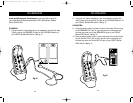WARRANTY, TDD, CE STATEMENT
37
TROUBLESHOOTING
36
FCC Statement
DECLARATION OF CONFORMITY WITH FCC RULES FOR
ELECTROMAGNETIC COMPATIBILITY
We, Belkin Components, of 501 West Walnut Street, Compton CA 90220, declare
under our sole responsibility that the product:
F1DS102T, F1DS104T
F1DS102P, F1DS104P
to which this declaration relates:
Complies with Part 15 of the FCC Rules. Operation is subject to the following two
conditions: (1) this device may not cause harmful interference, and (2) this device
must accept any interference received, including interference that may cause
undesired operation.
CE Declaration of Conformity
We, Belkin Components, declare under our sole responsibility that the F1DS102T, F1DS104T,
F1DS102P, and F1DS104P to which this declaration relates, is in conformity with Emissions
Standard EN55022 and with Immunity Standard EN55024, LVP EN61000-3-2, and EN61000-3-3.
Belkin Components Limited Five Year Product Warranty
Belkin Components warrants this product against defects in materials and workmanship for its
warranty period. If a defect is discovered, Belkin will, at its option, repair or replace the product
at no charge provided it is returned during the warranty period, with transportation charges
prepaid, to the authorized Belkin dealer from whom you purchased the product. Proof of
purchase may be required.
This warranty does not apply if the product has been damaged by accident, abuse, misuse, or
misapplication; if the product has been modified without the written permission of Belkin; or if
any Belkin serial number has been removed or defaced.
THE WARRANTY AND REMEDIES SET FORTH ABOVE ARE EXCLUSIVE IN LIEU OF ALL OTHERS,
WHETHER ORAL OR WRITTEN, EXPRESSED OR IMPLIED. BELKIN SPECIFICALLY DISCLAIMS ANY
AND ALL IMPLIED WARRANTIES, INCLUDING, WITHOUT LIMITATION, WARRANTIES OF
MERCHANTABILITY AND FITNESS FOR A PARTICULAR PURPOSE.
No Belkin dealer, agent, or employee is authorized to make any modification, extension, or
addition to this warranty.
BELKIN IS NOT RESPONSIBLE FOR SPECIAL, INCIDENTAL, OR CONSEQUENTIAL DAMAGES
RESULTING FROM ANY BREACH OF WARRANTY, OR UNDER ANY OTHER LEGAL THEORY,
INCLUDING BUT NOT LIMITED TO LOST PROFITS, DOWNTIME, GOODWILL, DAMAGE TO
OR REPROGRAMMING, OR REPRODUCING ANY PROGRAM OR DATA STORED IN OR
USED WITH BELKIN PRODUCTS.
Some states do not allow the exclusion or limitation of incidental or consequential damages or
exclusions of implied warranties, so the above limitations of exclusions may not apply to you.
This warranty gives you specific legal rights, and you may also have other rights that vary from
state to state.
USB – (F1DS102T, F1DS104T) only
I am connecting my computer to the USB SOHO Series KVM
Switch via USB and my keyboard and mouse do not work.
• Prior to connecting the USB SOHO Series KVM Switch, make sure
that the HID USB driver is installed on each computer. (To install
the HID USB driver, connect a USB mouse and USB keyboard to
the computer. Windows should automatically install the drivers.)
Some of the keys on my keyboard are not functioning properly
when I use a Mac.
• Because you are using a PC keyboard on a Mac, a few of the
option keys on your PC keyboard may be reversed. All major keys
will function as labeled.
AUDIO AND MICROPHONE
I have connected the speakers to the KVM and I am not getting
any sound from my computer.
• Check that the sound is enabled on the computer by going into the
system setting.
• Check that the volume is turned up in your sound configuration.
• Make sure that the audio cable is connected properly and
connected to the appropriate connector.
• Check that the speakers you are using are functioning properly.
P73778-A-SOHO-man.qxd 8/10/01 7:14 AM Page 36