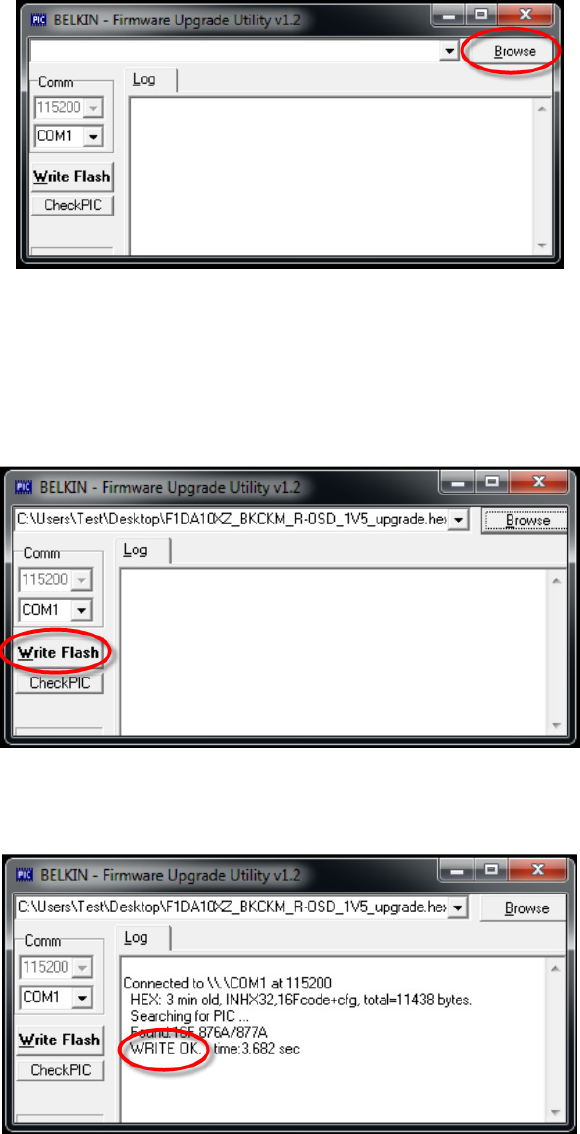
10. Apply power to the Pro3 unit
The Pro3 KVM will enter into ‘Upgrade Main KVM CPU mode’
11. Click ‘Write Flash’ to start the upgrade process
This may take up to 10 seconds to complete
12. When done, you should see ‘Write OK’ displayed in the Upgrade Utility if the flash process was
successful
13. Remove Power from the Pro3 KVM
14. Disconnect the Serial Flash Cable from the Pro3 and the Computer, and store for later use
15. Set the DIP Switches back to the ON/ON positions, to re-enter Normal Run Operation mode
16. Reconnect all of your computers/servers to the Pro3 KVM via the Dual Port cabling






