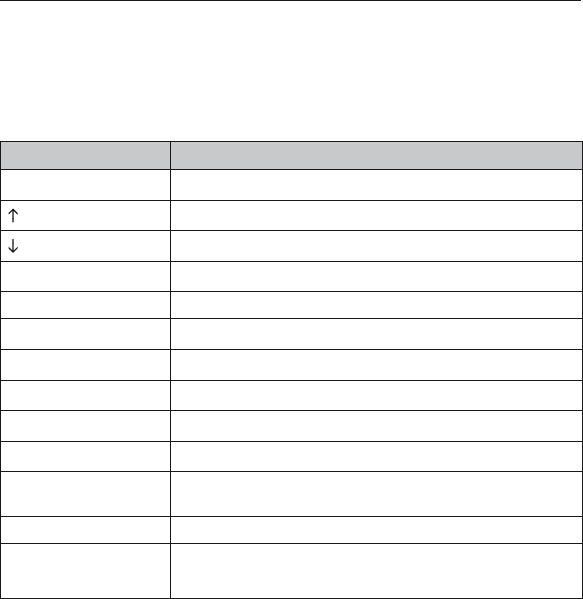
3534
Using your PRO3 KVM Switch
Keyboard Hot-Key-Command Shortcuts
Below is a complete list of hot-key commands that can be used for your
PRO3 KVM Switch:
Command Function
Space Bar Activate OSD
Previous host
Next host
[01,02.,,,16] port Non-daisy-chain KVM switch
[00,01.,,,15] BANK Daisy-Chain Config: First and second digit specifies BANK
[01,02.,,,16] port Daisy-Chain: Third and fourth digit specifies number
PgUP Previous BANK
PgDown Next BANK
B Turn on/off beep while in AutoScan mode
S Enable/disable OSD security
P Turns console screen “Off”, and prompts for user name
and password if security is enabled
A Administrator activates AutoScan
Delete Administrator sets the OSD back to factory-default values
(except for security settings)
Note: You will have approximately three seconds to complete each
hot-key sequence.


















