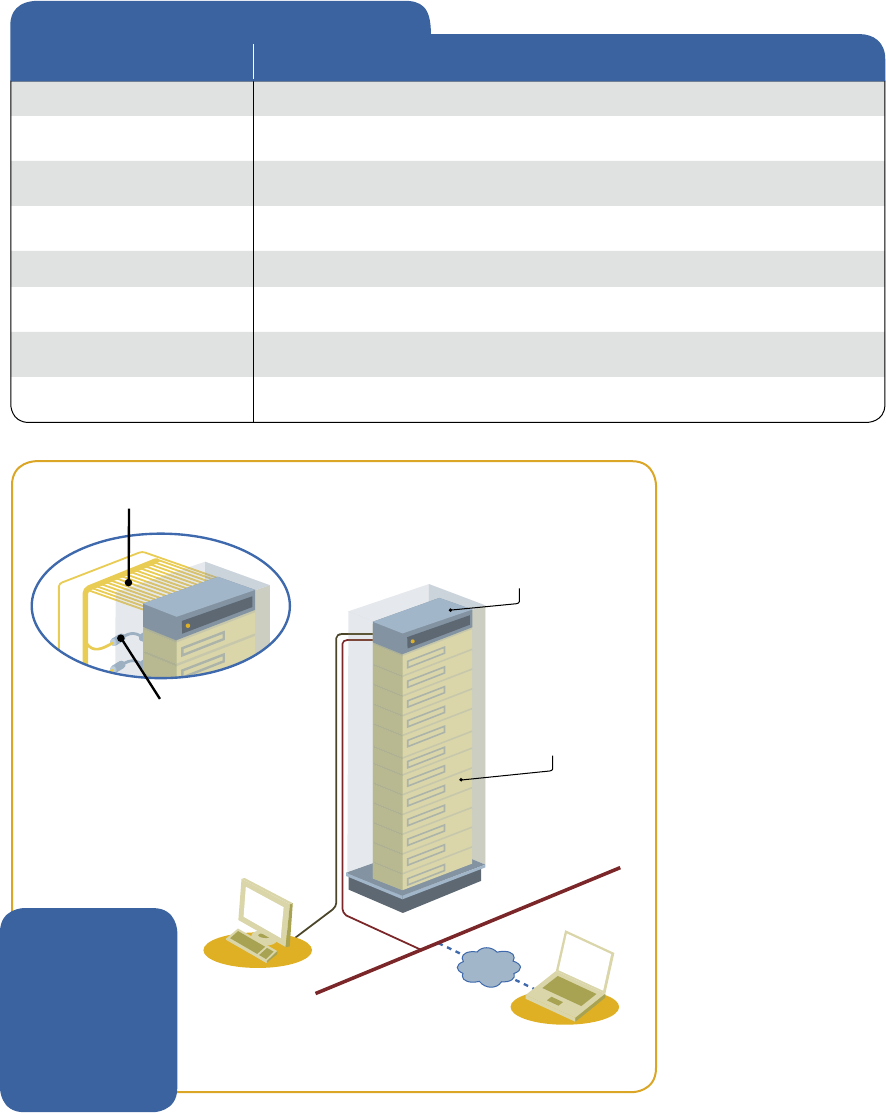
Enterprise performance for an SMB budget
The OmniView SMB KVM-over-IP Switch provides enterprise-class remote server management at a small business price. The
Switch enables network administrators to monitor and control their servers from anywhere, at anytime. This round-the-clock
remote access lets you troubleshoot servers faster and more effi ciently, dramatically reducing server downtime and service
costs. The OmniView SMB KVM-over-IP Switch helps you maximize your existing IT resources and integrates seamlessly into
your network’s infrastructure. Designed to grow along with your server network, the Switch expands to support up to 256 servers
via daisy-chaining.
The OmniView SMB KVM-over-IP Switch features built-in CAT5 technology to provide simplifi ed deployment and reduced cable
bulk. Compact Server Interface Modules with keep-alive intelligence allow your servers to continue running in the event of power
loss to the Switch or when replacing cabling.
Other Features
• CAT5 Cabling – reduces cable bulk and
simplifi es deployment
• Keep-Alive Intelligence – allows servers to
continue running if power is lost to Switch
or cabling is replaced
• CAT5 Extension Technology – allows
servers to be placed up to 100 ft. (30.5m)
from Switch
• KVM Expansion – daisy-chains with
OmniView SMB and PRO2 KVM Switches
to support up to 256 servers
• Multi-Platform Support – provides support
for PS/2, USB, and Sun servers
• Flash-Upgradeable Firmware – ensures
compatibility with the latest hardware
The OmniView SMB
KVM-over-IP Switch
lets you control multiple
servers from one local
console, or from any
remote location over a
TCP/IP connection.
Control your servers from any remote location
1 Digital or 1 Local User
Enables remote and local control of servers
Web-Browser-Based
Lets you access servers over a TCP/IP connection using
a standard web browser
BIOS-Level Access
Provides remote access to server’s BIOS to make changes
and reboot servers
Enhanced Security
128-bit SSL encryption protects data transferred over the Internet
User-Friendly Interface
Provides quick setup and easy access to servers
Serial-Device Support
Lets you control power distribution units to perform hard reboots remotely
Digital Collaboration
Enables up to 8 users to simultaneously view digital video for
collaborative troubleshooting
No Software Required
Simplifi es deployment and installation and eliminates costly licensing fees
Features Benefi ts
REMOTE MANAGEMENT






